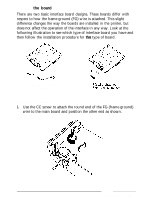Epson FX-1050 User Manual - Page 137
Caution, Take care not to pinch the FG wire between the upper and, lower cases., Close
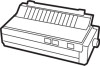 |
View all Epson FX-1050 manuals
Add to My Manuals
Save this manual to your list of manuals |
Page 137 highlights
Caution: Take care not to pinch the FG wire between the upper and lower cases. 2. Carefully insert the control panel cable into the connector labelled CN11 on the main board. 3. Close the upper case. Make sure you press down on the front of the case until it locks into place. 7-32 Using Printer Options
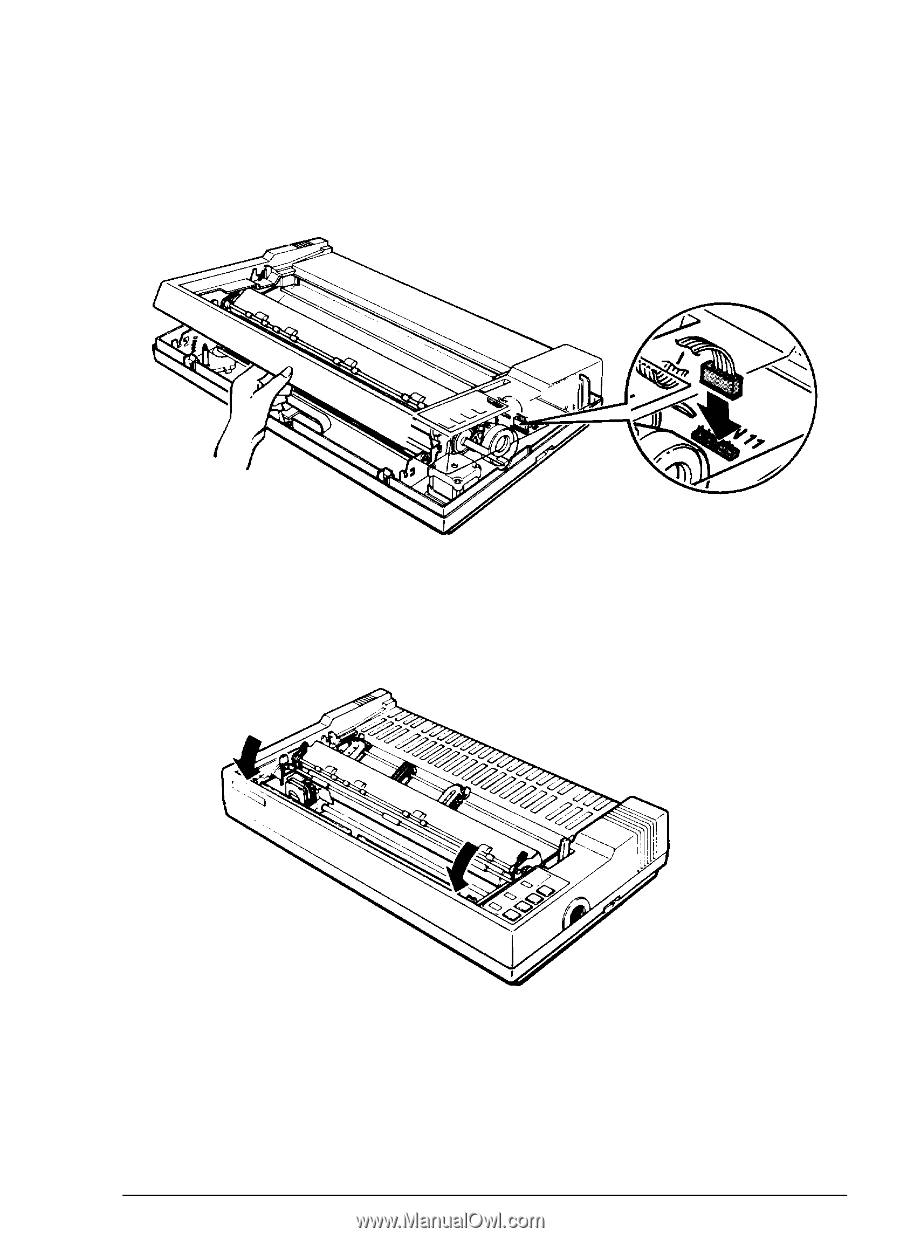
Caution:
Take care not to pinch the FG wire between the upper and
lower cases.
2.
Carefully insert the control panel cable into the connector labelled
CN11 on the main board.
3.
Close
the upper case. Make sure you press down on the front of the
case until it locks into place.
7-32
Using Printer Options