Epson FX-1050 User Manual - Page 196
Initialization, Interface timing
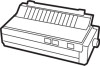 |
View all Epson FX-1050 manuals
Add to My Manuals
Save this manual to your list of manuals |
Page 196 highlights
Interface timing The figure below shows the timing for the parallel interface. BUSY rl ACKNLG Initialization There are three ways that the printer can be initialized (returned to a fixed set of conditions). Hardware initialization l When the power is turned on. l When the printer receives an INIT signal at the parallel interface (pin 31 goes LOW). Software initialization l Software sends the ESC @ (initialize the printer) command. A-8 Technical Specifications

Interface timing
The figure below shows the timing for the parallel interface.
BUSY
rl
ACKNLG
Initialization
There are three ways that the printer can be initialized (returned to a
fixed set of conditions).
Hardware initialization
l
When the power is turned on.
l
When the printer receives an INIT signal at
the parallel interface (pin 31 goes LOW).
Software initialization
l
Software sends the ESC @ (initialize the
printer) command.
A-8
Technical Specifications














