Epson FX-1050 User Manual - Page 62
Emphasized and double-strike printing, Double-high double-wide
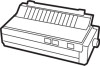 |
View all Epson FX-1050 manuals
Add to My Manuals
Save this manual to your list of manuals |
Page 62 highlights
The double-wide mode doubles the width of any size characters. This mode is useful for such purposes as emphasizing headings in reports and making displays, but is usually not suitable for large amounts of text. This is double-wide- Another mode for headings and other special uses is double-high: This is double-high. Because of its height, you must leave a blank line above a line of doublehigh printing. Otherwise, the double-high letters will overlap the letters on the previous line. Double-wide and double-high can be combined to obtain even more impressive printing results: Double-high double-wide Widening or narrowing the characters also widens or narrows the spaces between words and letters. Because word processors usually create a left margin by printing spaces, you may need to change the number of characters on a line to keep the margins correct if you change widths. For example, a left margin of 10 characters at 10 cpi is the same as a fivespace margin using double-wide characters. Emphasized and double-strike printing Emphasized and double-strike printing give your documents added emphasis. In emphasized mode, the FX prints each character twice as the print head moves across the paper, with the second printed slightly to the right of the first. This process produces darker, more fully formed characters. 3-14 Using the Printer















