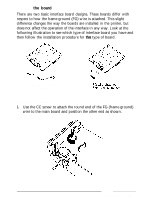Epson FX-1050 User Manual - Page 138
This completes the installation of the optional interface board. Replace, the ribbon cartridge
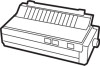 |
View all Epson FX-1050 manuals
Add to My Manuals
Save this manual to your list of manuals |
Page 138 highlights
4. Insert and tighten the screw to secure the upper case, and then reattach the platen knob. WARNING: When installing an optional interface board, be sure to disconnect the printer cable from the printer's built-in parallel interface. Two interface cables must not be installed at the same time. This completes the installation of the optional interface board. Replace the ribbon cartridge, printer cover, and any other necessary parts or options. Using Printer Options 7-33

4.
Insert and tighten the screw to secure the upper case, and then
reattach the platen knob.
WARNING: When installing an optional interface board, be
sure to disconnect the printer cable from the printer’s built-in
parallel interface. Two interface cables must not be installed
at the same time.
This completes the installation of the optional interface board. Replace
the ribbon cartridge, printer cover, and any other necessary parts or
options.
Using Printer Options
7-33