Epson FX-1050 User Manual - Page 118
until the continuous paper feeds backward out of, cut sheet feeder, push
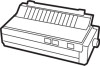 |
View all Epson FX-1050 manuals
Add to My Manuals
Save this manual to your list of manuals |
Page 118 highlights
3. To switch from cut sheet feeder operation to continuous paper, pull the paper release lever all the way forward to the continuous paper position. You do not need to change the DIP switch setting. 4. Raise the paper path guide on the cut sheet feeder until it clicks open, as shown below. This guide directs the flow of continuous paper out of the front of the printer. 5. With the paper release lever foward, the control panel functions normally. This allows you to use micro-adjustment to adjust the loading position of your paper. 6. To switch back to the cut sheet feeder, push the LOAD/EJECT button until the continuous paper feeds backward out of the paper path and into a standby position. Push the paper release lever back to put the printer into the sheet feeder mode, and then close the paper path guide. Using Printer Options 7-13















