Epson FX-1050 User Manual - Page 14
Assembling the Printer, Installing the platen knob - cartridge
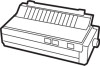 |
View all Epson FX-1050 manuals
Add to My Manuals
Save this manual to your list of manuals |
Page 14 highlights
WARNING: l Avoid locations that are subject to direct sunlight, excessive heat, moisture, or dust. l Avoid using electrical outlets that are controlled by wall switches or automatic timers. Accidental disruption of power can wipe out information in both your computer's memory and your printer's memory. l Avoid using outlets on the same circuit with large motors or other appliances that might disturb the power supply. l Keep the entire computer system away from potential sources of interference such as loudspeakers or the base units of cordless telephones. Assembling the Printer To assemble the printer, you need only do the following: l Install the platen knob l Install the ribbon cartridge l Attach the paper guide. Installing the platen knob The first step in setting up the printer is to install the platen knob. You should never need to use this knob during the normal operation of your printer. However, in case of a paper jam, you can use this knob to manually feed paper. (Be sure the printer is turned off before using the platen knob.) You'll find the platen knob packed in an indentation in the white foam packing material. 1-6 Setting Up the Printer















