Epson FX-1050 User Manual - Page 89
Second definition program, Using Software and Graphics, those shown
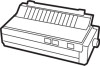 |
View all Epson FX-1050 manuals
Add to My Manuals
Save this manual to your list of manuals |
Page 89 highlights
NLQ. Your printout also gives you nine numbers, which you use in the next program. You should get the printout you see below: When you get to this point with a character of your own, you see how it looks. If you want to make any changes, move the dots as needed and rerun the program. If you want to put dots in the bottom row, change the number in line 190 from 128 to 0. Then the usable rows are those shown in the figure below. 8 7 6 123456789 Second definition program Once the character looks the way you want it to, you can enter, modify,. and run the next program. The program listed here creates the Mercury character, but you can use it for any characters you create if you make one or two changes, as explained after the program listing. 4-24 Using Software and Graphics















