Epson FX-1050 User Manual - Page 97
Transporting the Printer
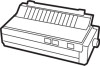 |
View all Epson FX-1050 manuals
Add to My Manuals
Save this manual to your list of manuals |
Page 97 highlights
6. Use a pointed object, such as the tip of a pencil, to guide the ribbon between the print head and ribbon guide. At the same time, turn the ribbon-tightening knob in the direction of the arrow to help guide the ribbon into place. 7. Check to make sure that the ribbon is not twisted or creased. You can check the installation by sliding the print head from side to side along the carriage. 8. Reattach the printer cover. Transporting the Printer If you need to transport your printer some distance, carefully repack the printer using the original box and packing materials, as described below. 1. Turn off the printer. 2. Remove the paper guide, paper rest, and cut sheet feeder, if installed. 3. Unplug the power cable from the electrical outlet; then disconnect the cable between the printer and the computer. 5-6 Maintenance















