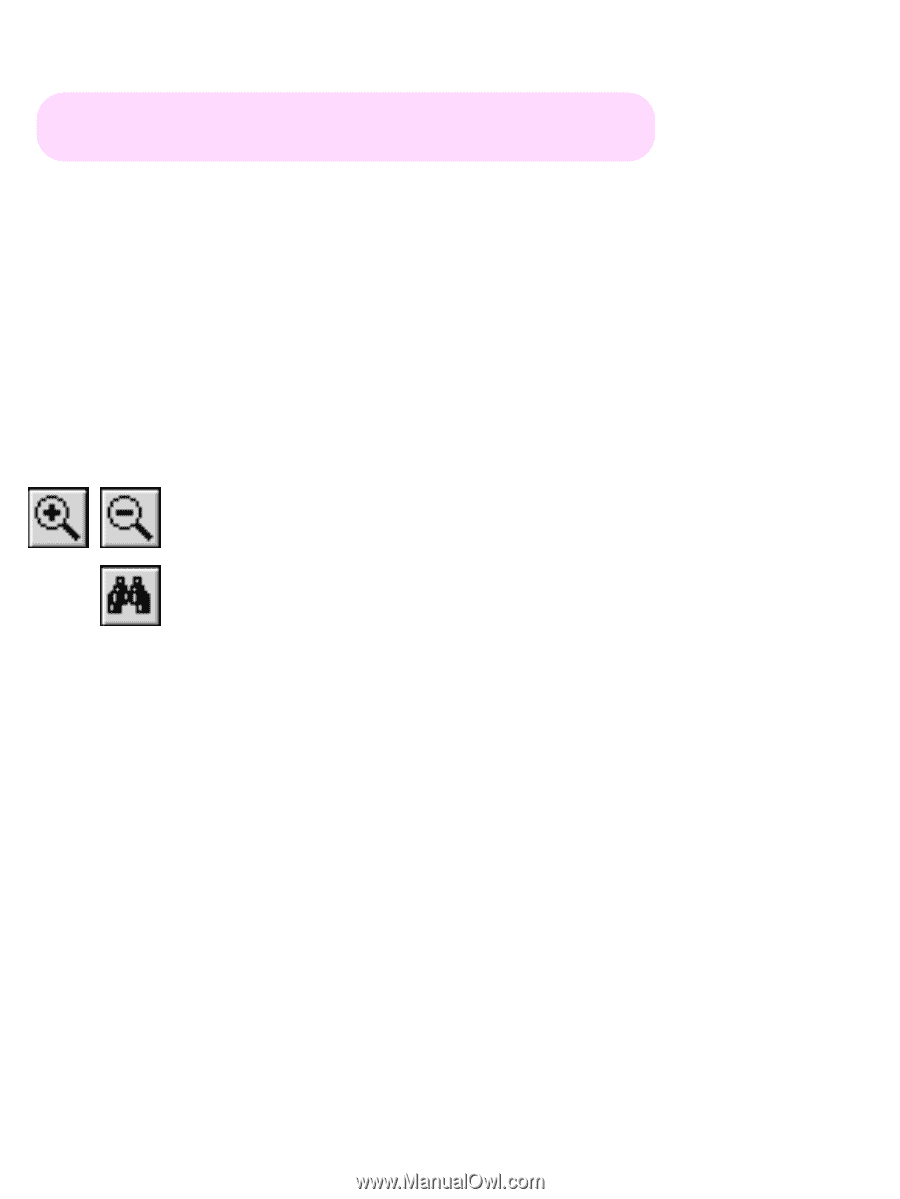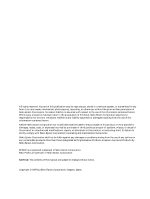Epson TM U200D Technical Reference - Page 1
Epson TM U200D - B/W Dot-matrix Printer Manual
 |
View all Epson TM U200D manuals
Add to My Manuals
Save this manual to your list of manuals |
Page 1 highlights
U200D/U200PD Technical Manual Using this online technical guide The words on the left side of this screen are bookmarks for all the topics in this guide. Use the scroll bar next to the bookmarks to find any topic you want. Click a bookmark to instantly jump to its topic. (If you wish, you can increase the size of the bookmark area by dragging the dividing bar to the right.) Use the scroll bar on the right side of this screen to move through the text. Use the zoom tools to magnify or reduce the page display. Click the Find button if you want to search for a particular term. (However, using the bookmarks is usually quicker.) Complete online documentation for Acrobat Reader is located in the Help directory for Acrobat Reader. Return to main menu