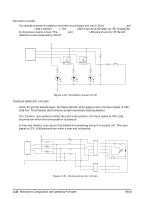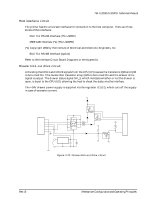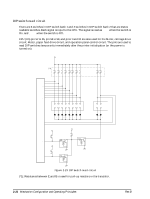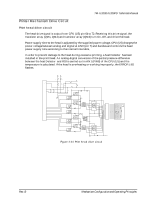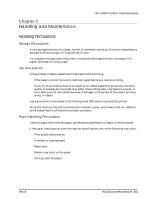Epson TM U200D Technical Reference - Page 63
Various detector circuits, Operation panel
 |
View all Epson TM U200D manuals
Add to My Manuals
Save this manual to your list of manuals |
Page 63 highlights
Operation panel The operation panel is located on the main circuit board and has 3 LEDs (POWER, ERROR, and PAPER OUT) and 1 switch (FEED). The POWER LED is driven at the same as +5V is supplied by the power supply circuit. The ERROR and PAPER OUT LEDs are driven by U5. Switch detection is also executed by the U5. +5V U5 P82 32 PF SW P57/T03 1 ELED/DSW9 80 PLED/DSW0 Q35 P56/INT3/TI2 R54 1 (POWER) D13 2 Q36 R55 1 (PAPER) D12 2 R41 R15 R56 1 (ERROR) C17 D11 2 SW2 GND Figure 2-20 Operation panel circuit Various detector circuits When the printer detects paper, the Paper detector at the paper inlet turns input signal to CPU (U5) low. This Detector also functions as semi-automatic loading detector. The Detector is provided to detect the print head position. The input signal to CPU (U5) becomes low when the home position is detected. A near-end detector is an option that detects the remaining amount of a paper roll. The input signal to CPU (U5) becomes low when a near-end is detected. U5 P64/AN4 11 P65/AN5 12 P62/AN2 9 +5V RE HP DET NE +5V R36 R38 R53 GND R40 R37 R39 R16 C22 C23 C46 +5R REC HPC C44 NEC Mechanism 1 CN8 11 22 33 44 +5V H.P GND R.E Printer mechanism Mechanism 2 CN11 11 22 N.E GND 1 2 1 2 Figure 2-21 Various detector circuits 2-22 Mechanism Configuration and Operating Principles Rev.B