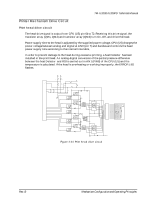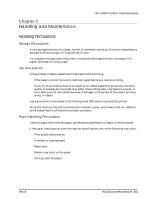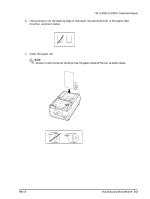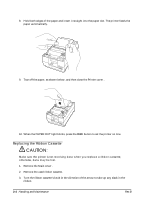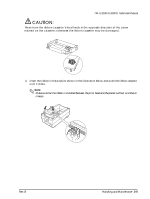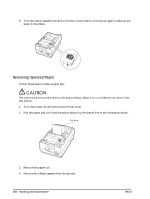Epson TM U200D Technical Reference - Page 71
Replacing the Ribbon Cassette, Handling and Maintenance, Rev.B
 |
View all Epson TM U200D manuals
Add to My Manuals
Save this manual to your list of manuals |
Page 71 highlights
8. Hold both edges of the paper and insert it straight into the paper slot. The printer feeds the paper automatically. 9. Tear off the paper, as shown below, and then close the Printer cover . 10. When the PAPER OUT light blinks, press the FEED button to set the printer on line. Replacing the Ribbon Cassette CAUTION: Make sure the printer is not receiving data when you replace a ribbon cassette; otherwise, data may be lost. 1. Remove the Main cover . 2. Remove the used ribbon cassette. 3. Turn the ribbon cassette's knob in the direction of the arrow to take up any slack in the ribbon. 3-4 Handling and Maintenance Rev.B

3-4
Handling and Maintenance
Rev.B
8.
Hold both edges of the paper and insert it straight into the paper slot. The printer feeds the
paper automatically.
9.
Tear off the paper, as shown below, and then close the Printer cover .
10.
When the PAPER OUT light blinks, press the
FEED
button to set the printer on line.
Replacing the Ribbon Cassette
CAUTION:
Make sure the printer is not receiving data when you replace a ribbon cassette;
otherwise, data may be lost.
1.
Remove the Main cover .
2.
Remove the used ribbon cassette.
3.
Turn the ribbon cassette’s knob in the direction of the arrow to take up any slack in the
ribbon.