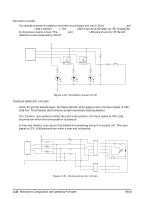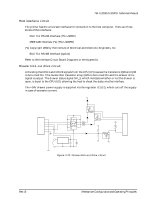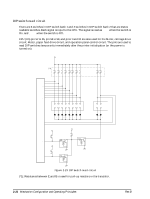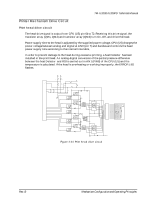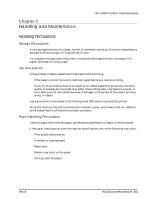Epson TM U200D Technical Reference - Page 64
Host interface circuit, 1 Copyright 1994 by the Institute of Electrical and Electronic Engineers, Inc.
 |
View all Epson TM U200D manuals
Add to My Manuals
Save this manual to your list of manuals |
Page 64 highlights
TM-U200D/U200PD Technical Manual Host interface circuit The printer has the universal interfaces for connection to the host computer. There are three kinds of the interfaces: t EIA/TIA RS-232 Interface (TM-U200D) t IEEE 1284 Interface (*1) (TM-U200PD) (*1) Copyright 1994 by the Institute of Electrical and Electronic Engineers, Inc. t EIA/TIA RS-485 Interface (option) Refer to the Interface Circuit Board Diagrams in the Appendix. Drawer kick-out drive circuit Activating the DKD1 and DKD2 signals from the CPU (U5) causes the transistors Q29 and Q30 to be turned On. This causes then transistor array QM5 to be turned On and the drawer drive signal is output. The drawer status signal DK_S, which indicates whether or not the drawer is open, is input to the CPU (U5), allowing the host to check the status via the interface. The +24V drawer power supply is supplied via the regulator IC (U2), which cuts off the supply in case of excessive current. {5 V D8 Q29 DKD CN2 1 FG 2 DKD 1P 3 DKD SW 4 {24V 5 DKD 2P 6 SG QM5 1 9 8 R47 7 6 5 4 3 2 R48 1 0 U2 VI VO G N + D C45 D2 + C16 DC 24-30V IN Q30 D8 {5 V D46 R28 Q34 C39 Figure 2-22 Drawer kick-out drive circuit {5 V U5 62 P32 63 P33 R13 10 P63 Rev. B Mechanism Configuration and Operating Principles