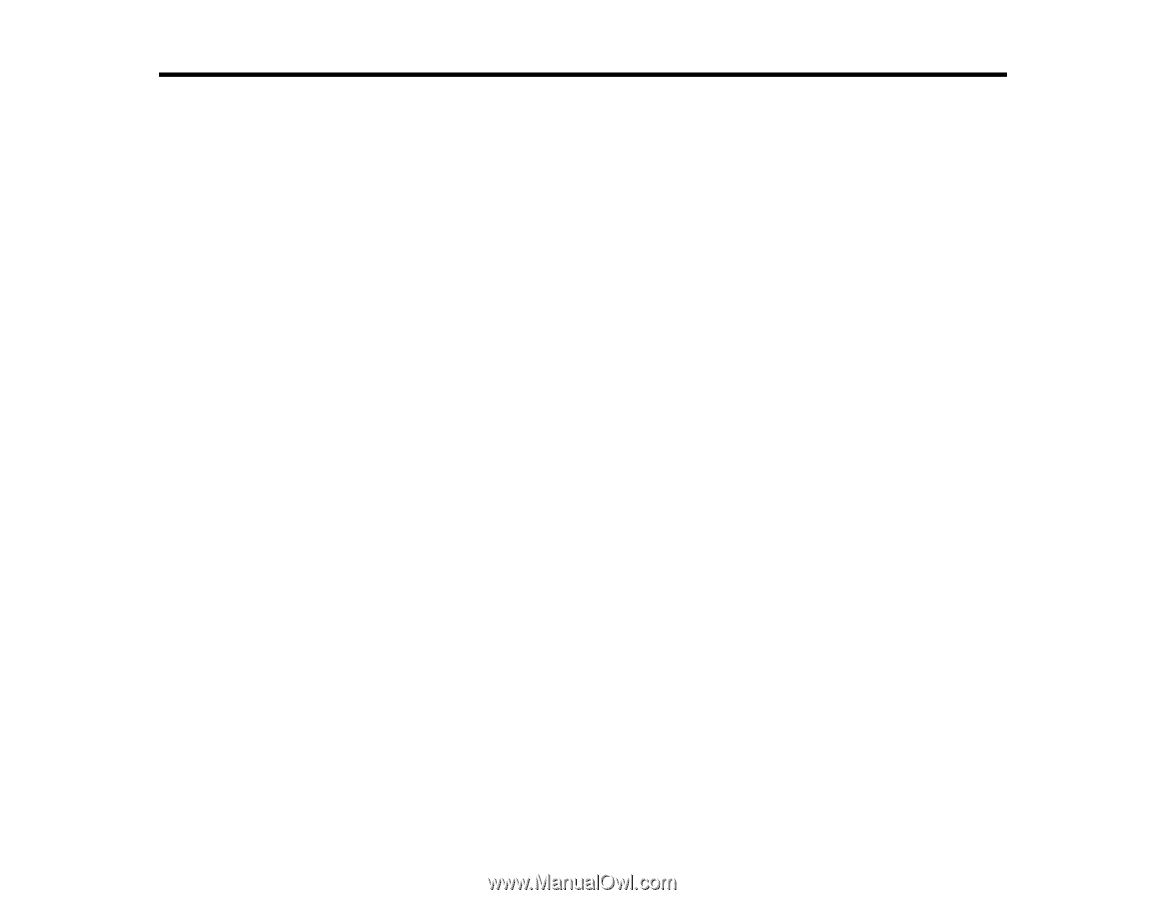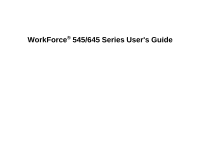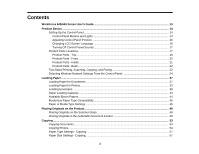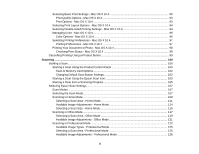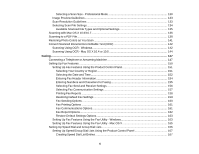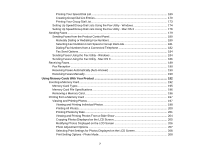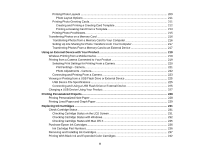Contents
WorkForce 545/645 Series User's Guide
.................................................................................................
13
Product Basics
..........................................................................................................................................
14
Setting Up the Control Panel
..............................................................................................................
14
Control Panel Buttons and Lights
..................................................................................................
14
Adjusting Control Panel Position
...................................................................................................
16
Changing LCD Screen Language
..................................................................................................
16
Turning Off Control Panel Sounds
.................................................................................................
17
Product Parts Locations
.....................................................................................................................
17
Product Parts - Top
........................................................................................................................
18
Product Parts - Front
.....................................................................................................................
20
Product Parts - Inside
....................................................................................................................
21
Product Parts - Back
......................................................................................................................
22
Two-Sided Printing, Scanning, Copying, and Faxing
.........................................................................
22
Selecting Wireless Network Settings From the Control Panel
............................................................
24
Loading Paper
...........................................................................................................................................
27
Loading Paper for Documents
............................................................................................................
27
Loading Paper for Photos
...................................................................................................................
33
Loading Envelopes
.............................................................................................................................
38
Paper Loading Capacity
.....................................................................................................................
43
Available Epson Papers
.....................................................................................................................
44
Borderless Paper Type Compatibility
.................................................................................................
46
Paper or Media Type Settings
............................................................................................................
46
Placing Originals on the Product
.............................................................................................................
48
Placing Originals on the Scanner Glass
.............................................................................................
48
Placing Originals in the Automatic Document Feeder
........................................................................
49
Copying
......................................................................................................................................................
53
Copying Documents
...........................................................................................................................
53
Copying Photos
..................................................................................................................................
54
Paper Type Settings - Copying
...........................................................................................................
57
Paper Size Settings - Copying
............................................................................................................
57
3