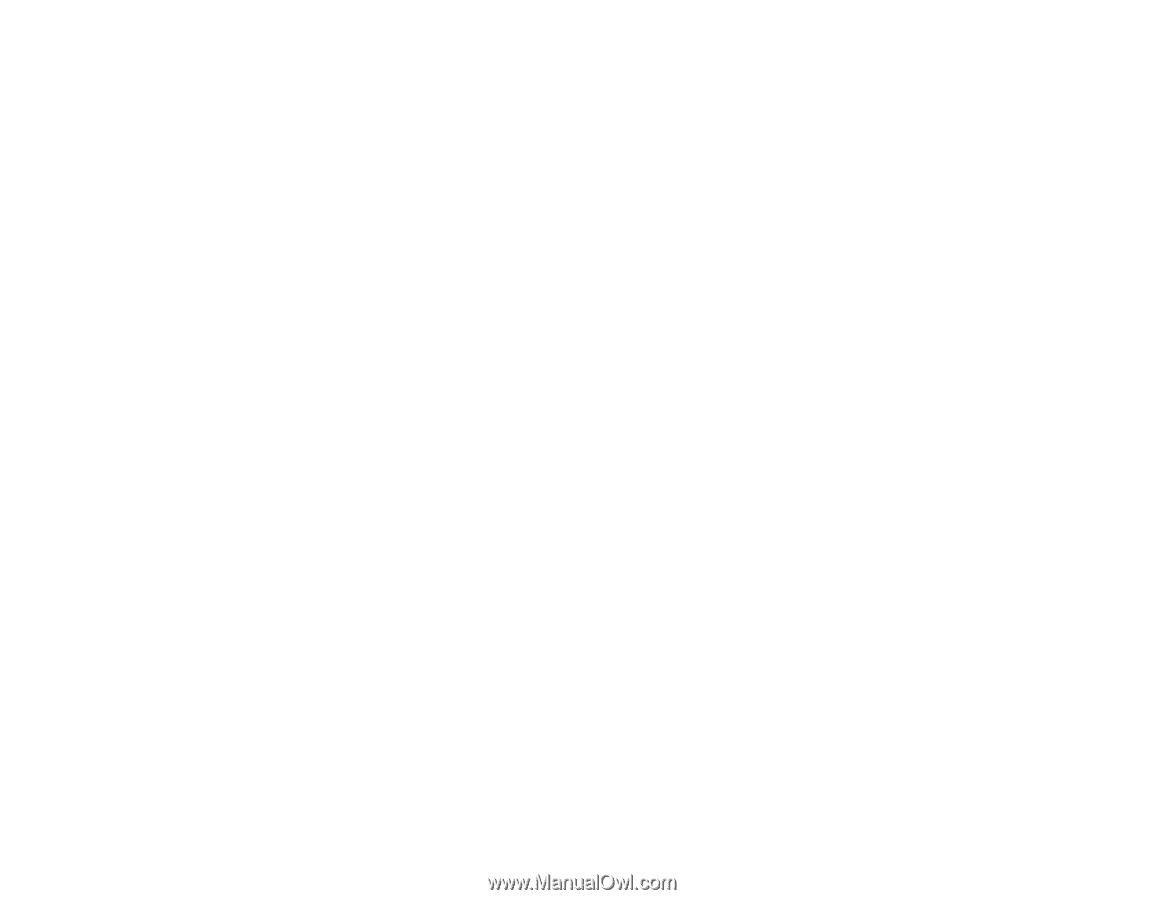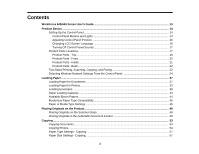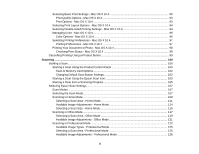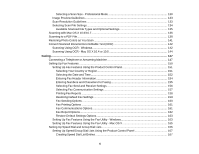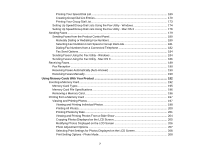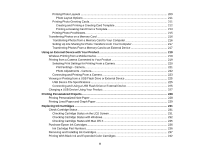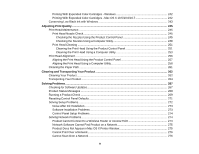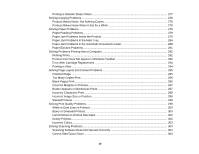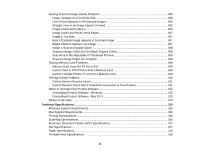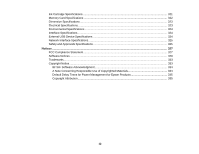Printing Your Speed Dial List
..................................................................................................
169
Creating Group Dial List Entries
..............................................................................................
170
Printing Your Group Dial List
...................................................................................................
173
Setting Up Speed/Group Dial Lists Using the Fax Utility - Windows
............................................
174
Setting Up Speed/Group Dial Lists Using the Fax Utility - Mac OS X
..........................................
178
Sending Faxes
.................................................................................................................................
179
Sending Faxes from the Product Control Panel
...........................................................................
180
Manually Dialing or Redialing Fax Numbers
...........................................................................
180
Selecting Fax Numbers From Speed or Group Dial Lists
........................................................
181
Dialing Fax Numbers from a Connected Telephone
...............................................................
182
Fax Send Options
...................................................................................................................
184
Sending Faxes Using the Fax Utility - Windows
..........................................................................
184
Sending Faxes Using the Fax Utility - Mac OS X
.........................................................................
186
Receiving Faxes
...............................................................................................................................
189
Fax Reception
.............................................................................................................................
190
Receiving Faxes Automatically (Auto Answer)
............................................................................
190
Receiving Faxes Manually
...........................................................................................................
190
Using Memory Cards With Your Product
..............................................................................................
192
Inserting a Memory Card
..................................................................................................................
192
Memory Card Types
....................................................................................................................
195
Memory Card File Specifications
.................................................................................................
196
Removing a Memory Card
...........................................................................................................
196
Printing from a Memory Card
...........................................................................................................
197
Viewing and Printing Photos
........................................................................................................
197
Viewing and Printing Individual Photos
...................................................................................
198
Printing All Photos
...................................................................................................................
200
Printing Photos by Date
..........................................................................................................
201
Viewing and Printing Photos From a Slide Show
....................................................................
204
Cropping Photos Displayed on the LCD Screen
.....................................................................
205
Modifying Photos Displayed on the LCD Screen
....................................................................
206
Photo Adjustment Options
......................................................................................................
207
Selecting Print Settings for Photos Displayed on the LCD Screen
..........................................
208
Print Setting Options - Photo Mode
.........................................................................................
208
7