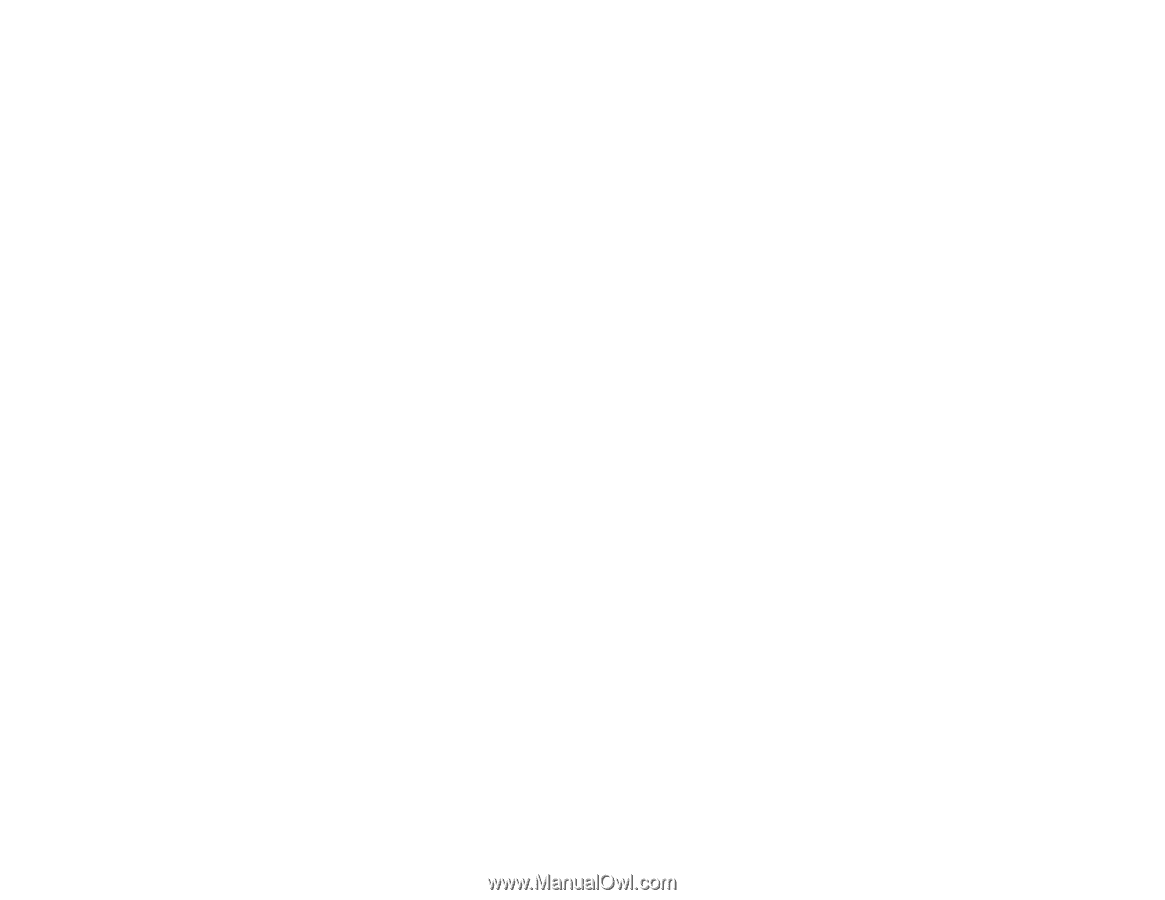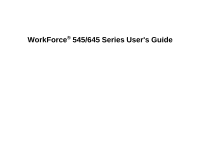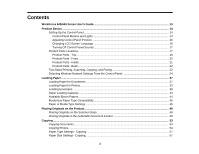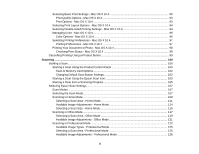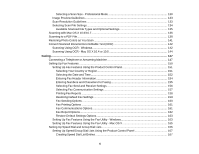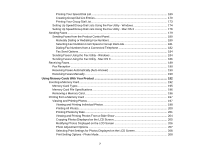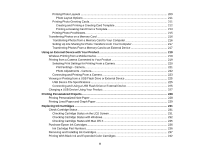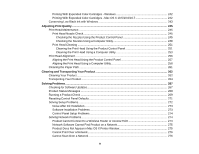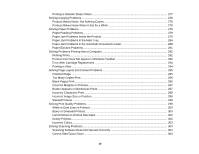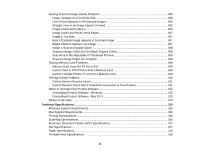Selecting a Scan Size - Professional Mode
............................................................................
130
Image Preview Guidelines
...........................................................................................................
133
Scan Resolution Guidelines
........................................................................................................
133
Selecting Scan File Settings
........................................................................................................
134
Available Scanned File Types and Optional Settings
..............................................................
135
Scanning with Mac OS X 10.6/10.7
..................................................................................................
136
Scanning to a PDF File
.....................................................................................................................
138
Restoring Photo Colors as You Scan
...............................................................................................
141
Convert Scanned Documents to Editable Text (OCR)
.....................................................................
142
Scanning Using OCR - Windows
.................................................................................................
142
Scanning Using OCR - Mac OS X 10.4 or 10.5
...........................................................................
144
Faxing
.......................................................................................................................................................
147
Connecting a Telephone or Answering Machine
..............................................................................
147
Setting Up Fax Features
..................................................................................................................
150
Setting Up Fax Features Using the Product Control Panel
..........................................................
151
Selecting Your Country or Region
...........................................................................................
151
Selecting the Date and Time
...................................................................................................
152
Entering Fax Header Information
............................................................................................
154
Entering Numbers and Characters for Faxing
.........................................................................
155
Selecting Fax Send and Receive Settings
..............................................................................
156
Selecting Fax Communication Settings
..................................................................................
157
Printing Fax Reports
...............................................................................................................
158
Restoring Default Fax Settings
...............................................................................................
159
Fax Sending Options
..............................................................................................................
160
Fax Printing Options
...............................................................................................................
161
Fax Communications Options
.................................................................................................
161
Fax Report Options
.................................................................................................................
162
Restore Default Settings Options
............................................................................................
163
Setting Up Fax Features Using the Fax Utility - Windows
............................................................
163
Setting Up Fax Features Using the Fax Utility - Mac OS X
..........................................................
165
Setting Up Speed Dial and Group Dial Lists
.....................................................................................
166
Setting Up Speed/Group Dial Lists Using the Product Control Panel
..........................................
167
Creating Speed Dial List Entries
.............................................................................................
167
6