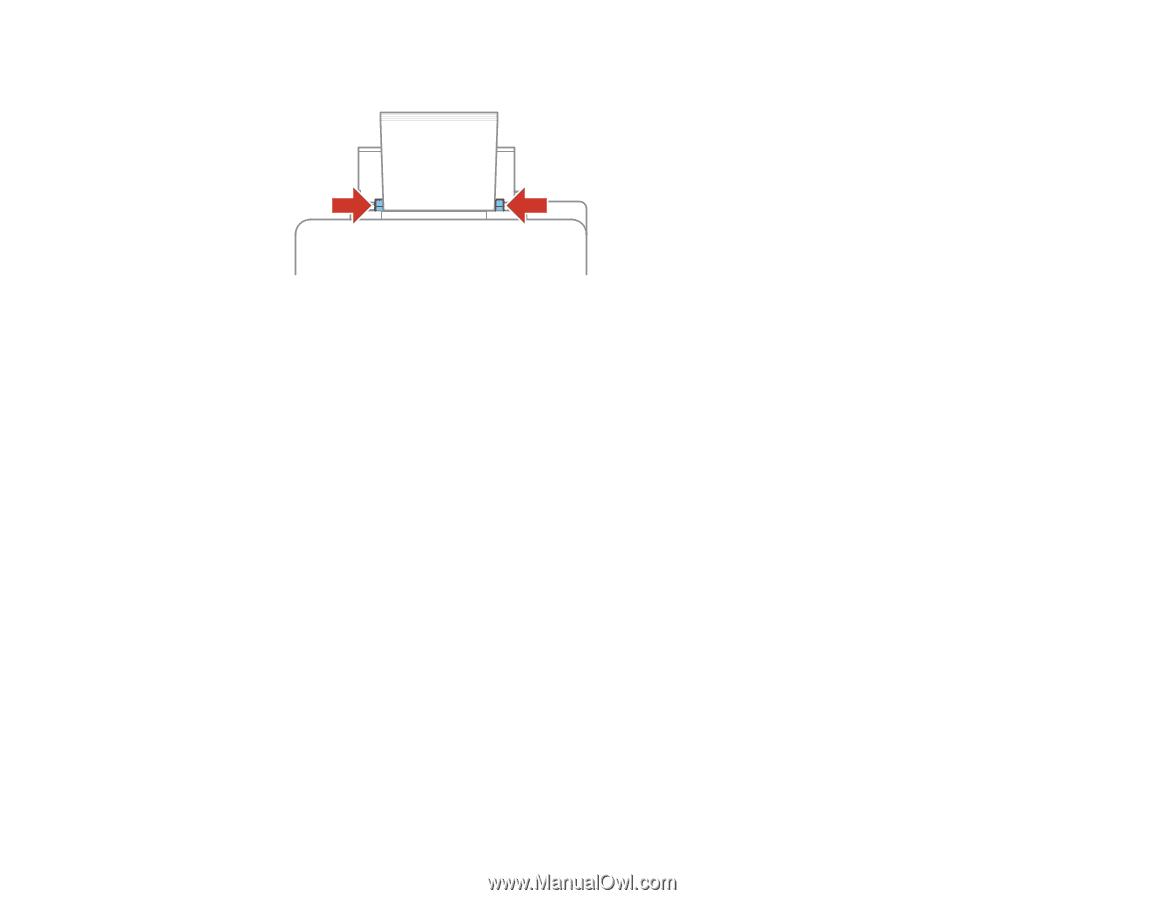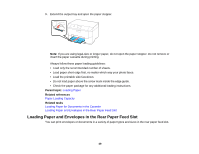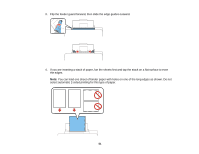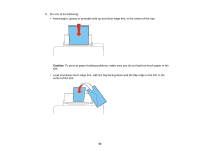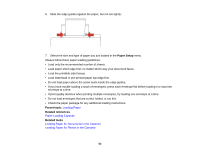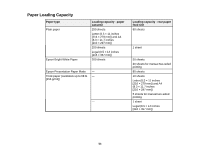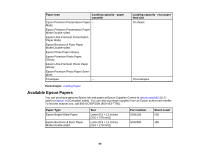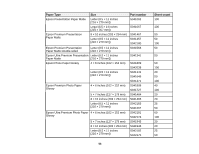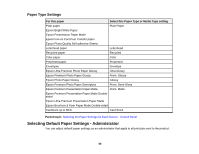Epson WorkForce Pro WF-5190 User Manual - Page 53
Paper Setup, Parent topic, Related references, Related tasks, Loading Paper, Paper Loading Capacity
 |
View all Epson WorkForce Pro WF-5190 manuals
Add to My Manuals
Save this manual to your list of manuals |
Page 53 highlights
6. Slide the edge guides against the paper, but not too tightly. 7. Select the size and type of paper you just loaded in the Paper Setup menu. Always follow these paper loading guidelines: • Load only the recommended number of sheets. • Load paper short edge first, no matter which way your document faces. • Load the printable side faceup. • Load letterhead or pre-printed paper top edge first. • Do not load paper above the arrow mark inside the edge guides. • If you have trouble loading a stack of envelopes, press each envelope flat before loading it or load one envelope at a time. • If print quality declines when printing multiple envelopes, try loading one envelope at a time. • Do not load envelopes that are curled, folded, or too thin. • Check the paper package for any additional loading instructions. Parent topic: Loading Paper Related references Paper Loading Capacity Related tasks Loading Paper for Documents in the Cassette Loading Paper for Photos in the Cassette 53