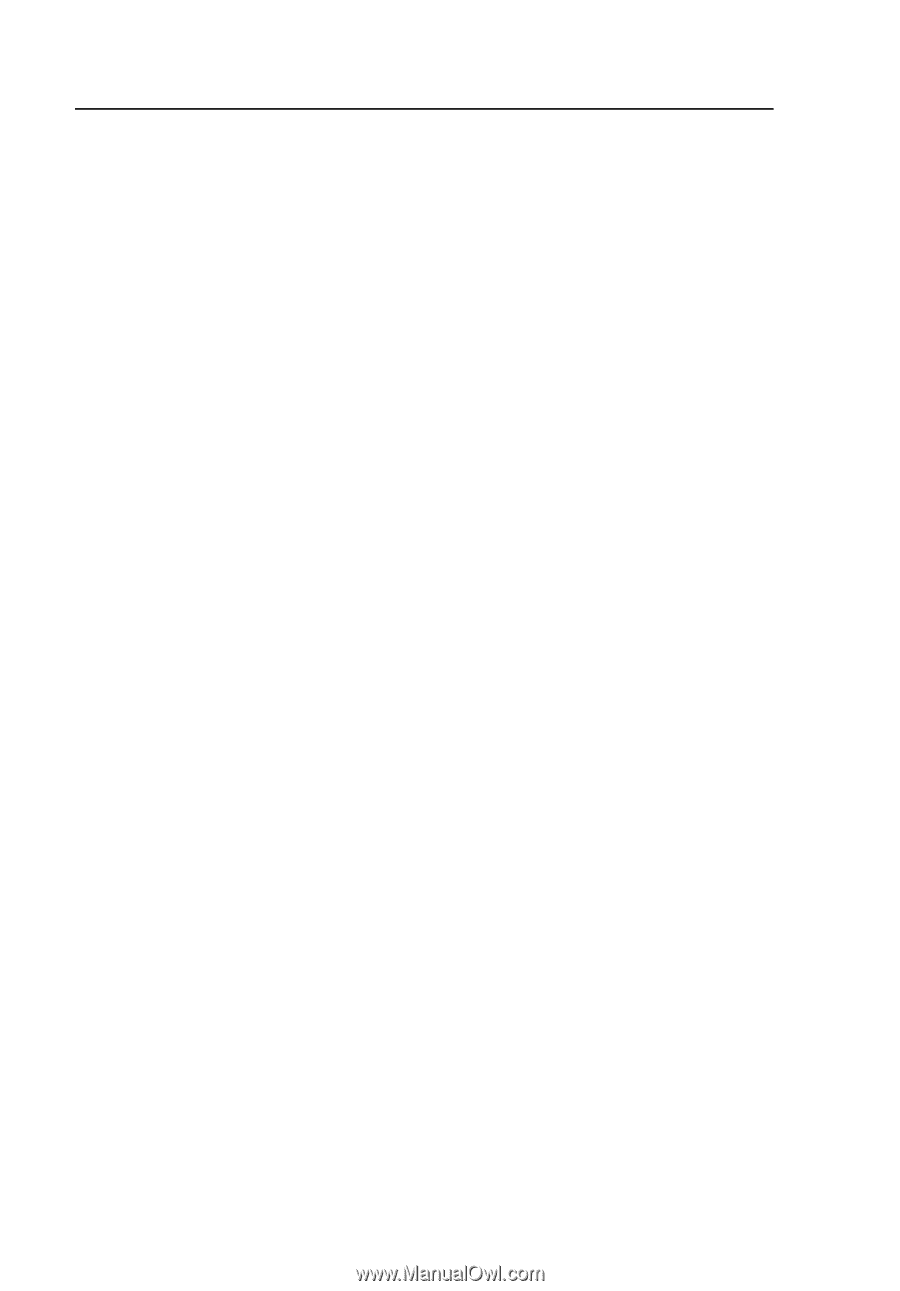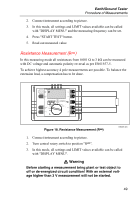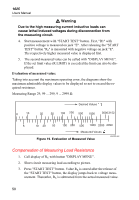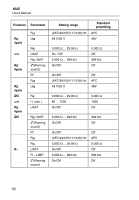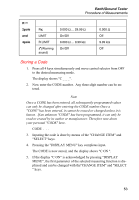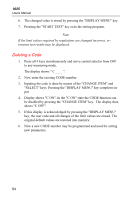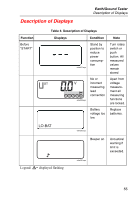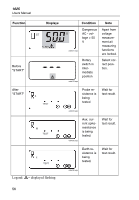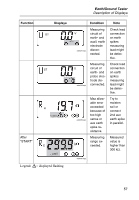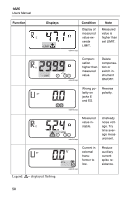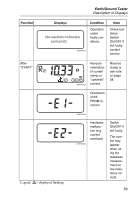Fluke 1625 FE 1625 Users Manual - Page 62
Deleting a Code, Display shows C ON. In the C ON state the CODE function can
 |
View all Fluke 1625 manuals
Add to My Manuals
Save this manual to your list of manuals |
Page 62 highlights
1625 Users Manual 6. The changed value is stored by pressing the "DISPLAY MENU" key. 7. Pressing the "START TEST" key exits the setting program. Note If the limit values required by regulations are changed incorrect, erroneous test results may be displayed. Deleting a Code 1. Press all 4 keys simultaneously and move central selector from OFF to any measuring mode. The display shows " C _ _ _ ". 2. Now enter the existing CODE-number. 3. Inputing the code is done by means of the "CHANGE ITEM" and "SELECT" keys. Pressing the "DISPLAY MENU" key completes input. 4. Display shows "C ON". In the "C ON" state the CODE function can be disabled by pressing the "CHANGE ITEM" key. The display then shows "C OFF". 5. If this display is acknowledged by pressing the "DISPLAY MENU" key, the user code and all changes of the limit values are erased. The original default values are restored into memory. 6. Now a new CODE-number may be programmed and used for setting new parameters. 54