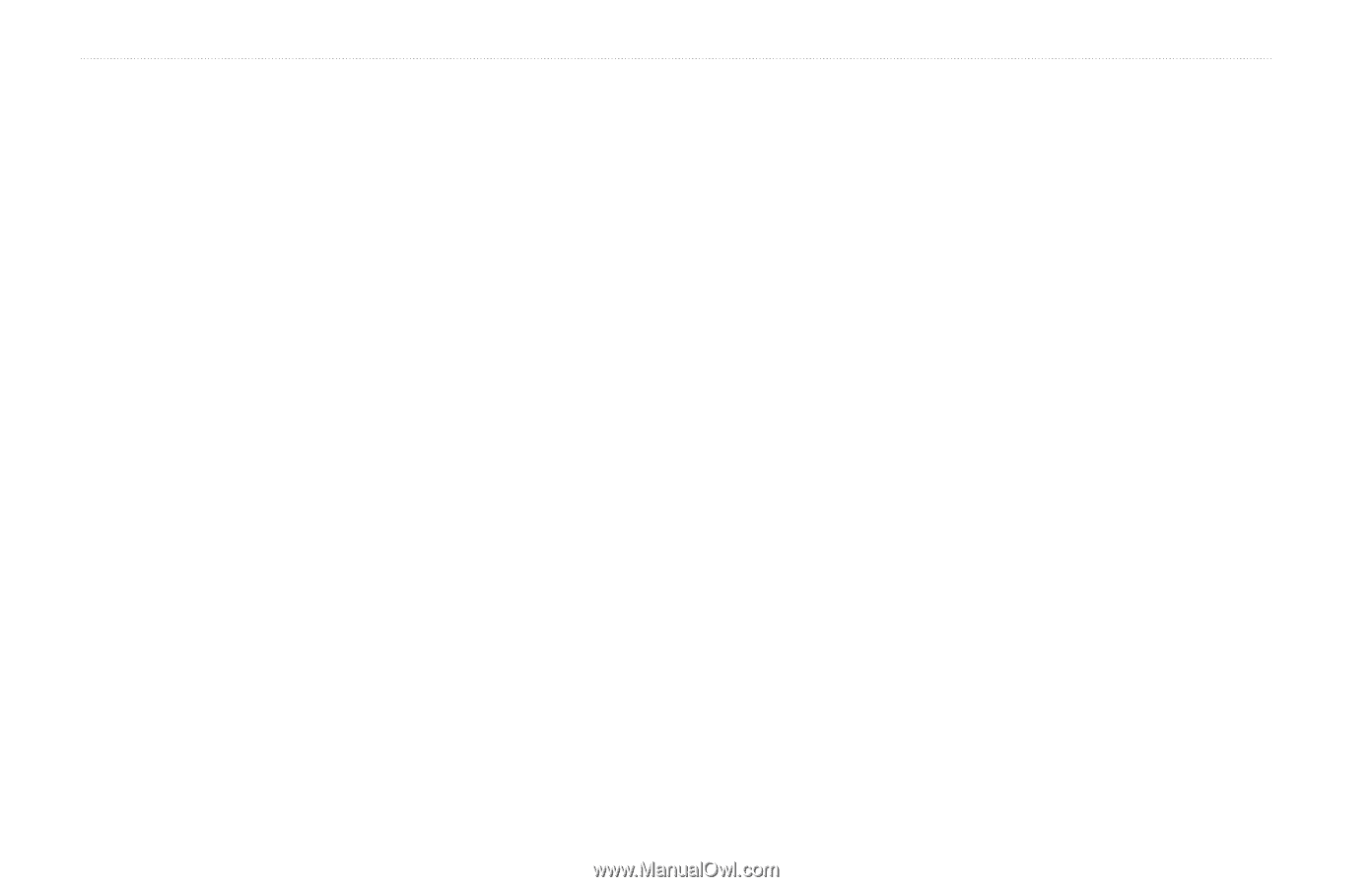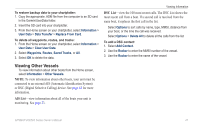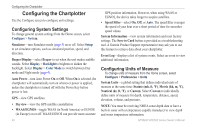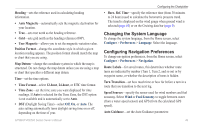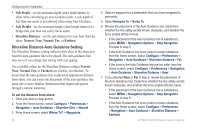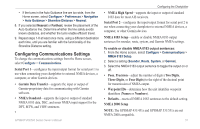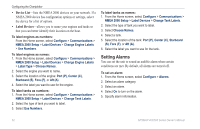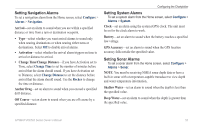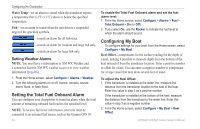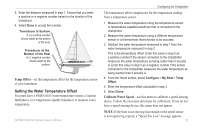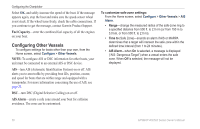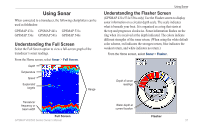Garmin GPSMAP 441s Owner's Manual - Page 58
Setting Alarms, Device List, Label Devices
 |
View all Garmin GPSMAP 441s manuals
Add to My Manuals
Save this manual to your list of manuals |
Page 58 highlights
Configuring the Chartplotter • Device List-lists the NMEA 2000 devices on your network. If a NMEA 2000 device has configuration options or settings, select the device for a list of options. • Label Devices-allows you to name your engines and tanks so that you can better identify their location on the boat. To label engines as numbers: From the Home screen, select Configure > Communications > NMEA 2000 Setup > Label Devices > Change Engine Labels > Use Numbers. To label engines as names: 1. From the Home screen, select Configure > Communications > NMEA 2000 Setup > Label Devices > Change Engine Labels > Label Type > Choose Names. 2. Select the engine you want to name. 3. Select the location of the engine: Port (P), Center (C), Starboard (S), Fore (F), or Aft (A). 4. Select the label you want to use for the engine. To label tanks as numbers: 1. From the Home screen, select Configure > Communications > NMEA 2000 Setup > Label Devices > Change Tank Labels. 2. Select the type of tank you want to label. 3. Select Use Numbers. To label tanks as names: 1. From the Home screen, select Configure > Communications > NMEA 2000 Setup > Label Devices > Change Tank Labels. 2. Select the type of tank you want to label. 3. Select Choose Names. 4. Select a tank. 5. Select the location of the tank: Port (P), Center (C), Starboard (S), Fore (F), or Aft (A). 6. Select the label you want to use for the tank. Setting Alarms You can set the unit to sound an audible alarm when certain conditions are met. By default, all alarms are turned off. To set an alarm: 1. From the Home screen, select Configure > Alarms. 2. Select an alarm category. 3. Select an alarm. 4. Select On to turn on the alarm. 5. Specify alarm information. 52 GPSMAP 400/500 Series Owner's Manual