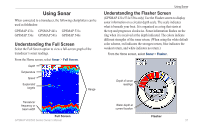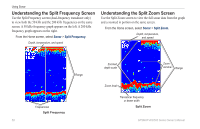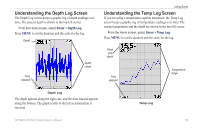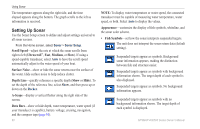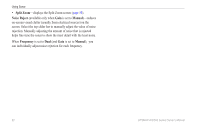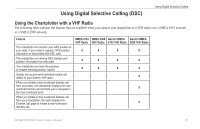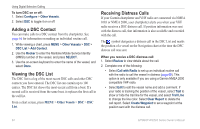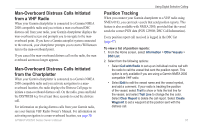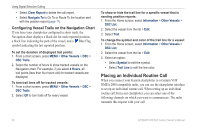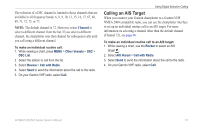Garmin GPSMAP 441s Owner's Manual - Page 68
Split Zoom, Noise Reject, Manual, Frequency
 |
View all Garmin GPSMAP 441s manuals
Add to My Manuals
Save this manual to your list of manuals |
Page 68 highlights
Using Sonar • Split Zoom-displays the Split Zoom screen (page 58). Noise Reject (available only when Gain is set to Manual)-reduces on-screen visual clutter (usually from electrical sources) on the screen. Select the top slider bar to manually adjust the value of noise rejection. Manually adjusting the amount of noise that is rejected helps fine-tune the sonar to show the most detail with the least noise. When Frequency is set to Dual (and Gain is set to Manual), you can individually adjust noise rejection for each frequency. 62 GPSMAP 400/500 Series Owner's Manual

³2
GPSMAP 400/500 Series Owner’s Manual
Using Sonar
Split Zoom
—displays the Split Zoom screen (
page 58
).
Noise Reject
(available only when
Gain
is set to
Manual
)—reduces
on-screen visual clutter (usually from electrical sources) on the
screen. Select the top slider bar to manually adjust the value of noise
rejection. Manually adjusting the amount of noise that is rejected
helps fine-tune the sonar to show the most detail with the least noise.
When
Frequency
is set to
Dual
(and
Gain
is set to
Manual
),
you
can individually adjust noise rejection for each frequency.
•