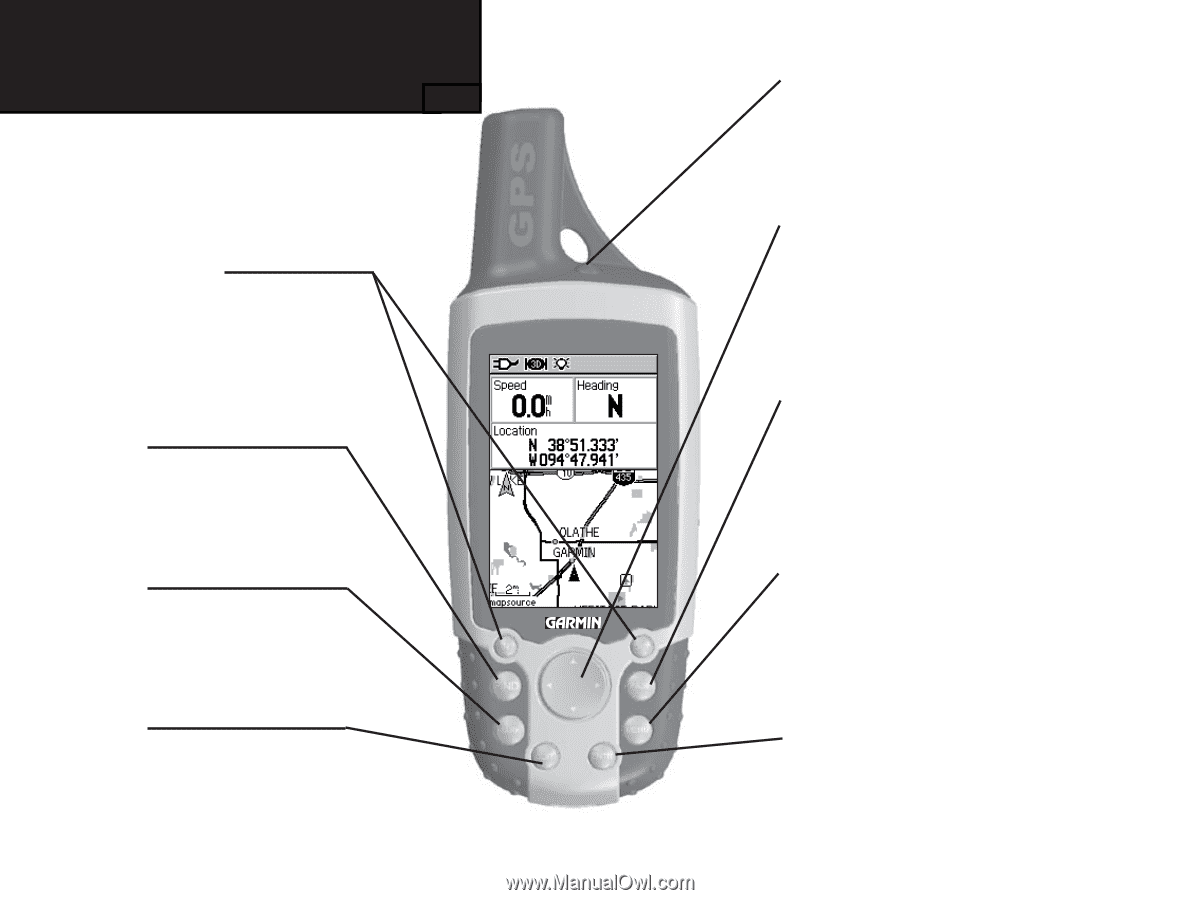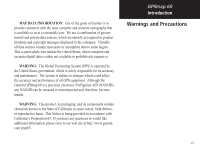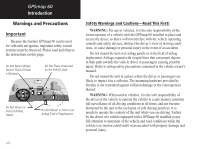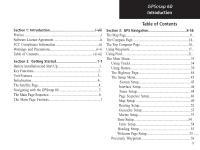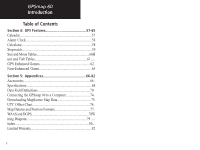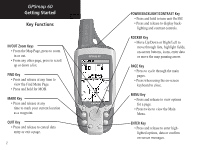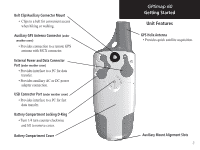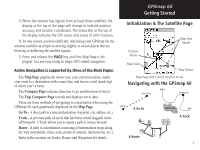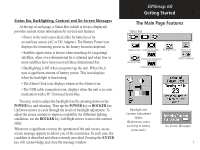Garmin Map 60 Owner's Manual - Page 12
Key Functions - gpsmap 60 map
 |
UPC - 689076190107
View all Garmin Map 60 manuals
Add to My Manuals
Save this manual to your list of manuals |
Page 12 highlights
GPSmap 60 Getting Started Key Functions IN/OUT Zoom Keys • From the Map Page, press to zoom in or out. • From any other page, press to scroll up or down a list. FIND Key • Press and release at any time to view the Find Menu Page. • Press and hold for MOB. MARK Key • Press and release at any time to mark your current location as a waypoint. QUIT Key • Press and release to cancel data entry or exit a page. 2 GPSmap 60 IN FIND OUT PAGE MARK QUIT MENU ENTER POWER/BACKLIGHT/CONTRAST Key • Press and hold to turn unit On/Off. • Press and release to display backlighting and contrast controls. ROCKER Key • Move Up/Down or Right/Left to move through lists, highlight fields, on-screen buttons, icons, enter data or move the map panning arrow. PAGE Key • Press to cycle through the main pages. • Press when using the on-screen keyboard to close. MENU Key • Press and release to view options for a page. • Press twice to view the Main Menu. ENTER Key • Press and release to enter highlighted options, data or confirm on-screen messages.