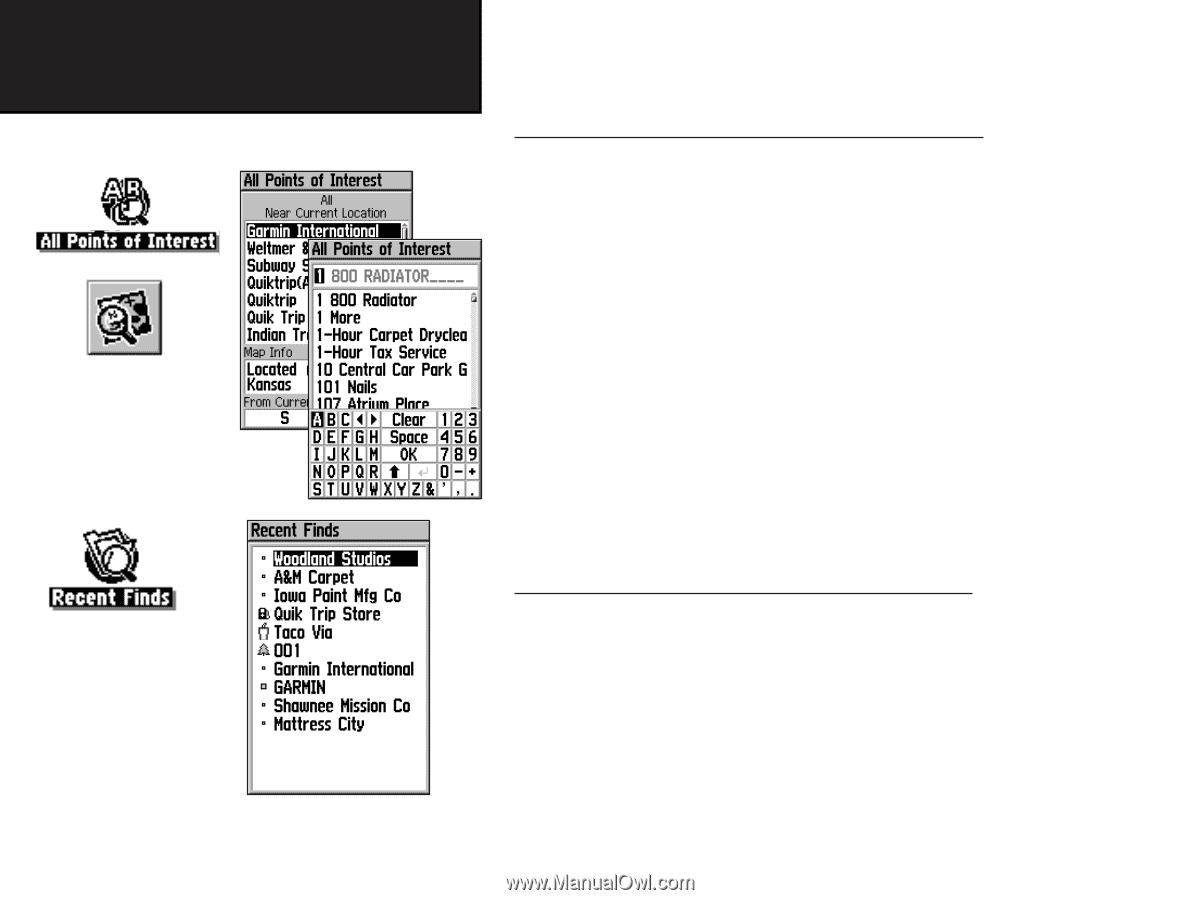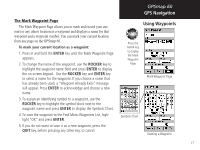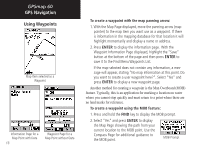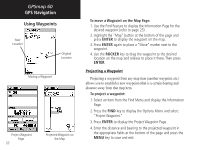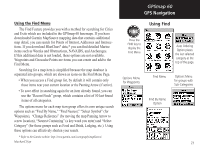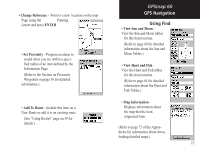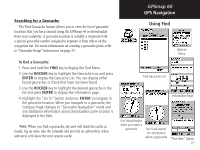Garmin Map 60 Owner's Manual - Page 32
Rocker, Enter
 |
UPC - 689076190107
View all Garmin Map 60 manuals
Add to My Manuals
Save this manual to your list of manuals |
Page 32 highlights
GPSmap 60 GPS Navigation Using Find "Finding" icon displays while searching Pressing the FIND key with Find Menu displayed will take you to this page. 22 Recent Finds List Searching for a location using Find By Name If you know the name of the location you want to find, the Find By Name search option may be the easiest method of searching. To find a location using Find By Name: 1. Press the FIND key to display the Find Menu. 2. Use the ROCKER key to highlight the Group icon for the type of item you want to search for and press ENTER to display the page. Or, if you want to search the entire item database, select "All Points of Interest." 3. Press the MENU key to select "Find By Name." 4. Use the ROCKER key and ENTER key to operate the keypad at the base of the display and enter the name of the location, when the list displays a match, highlight "OK" and press ENTER to go a list where you can select the item. 5. Next, the Information Page for that location will display. Searching for a location using Recent Finds The Recent Finds Page saves all of your most recent searches in a list. Your last found location appears at the top of the list. When you exceed the number of entries the list can hold, the oldest is deleted. To return to a recently found item: 1. With the Find Menu displayed, use the ROCKER key to highlight the Recent Finds icon and press ENTER to display the Recent Finds List. 2. Use the ROCKER key to select the list item you want view and press ENTER to display the Information Page for that item.