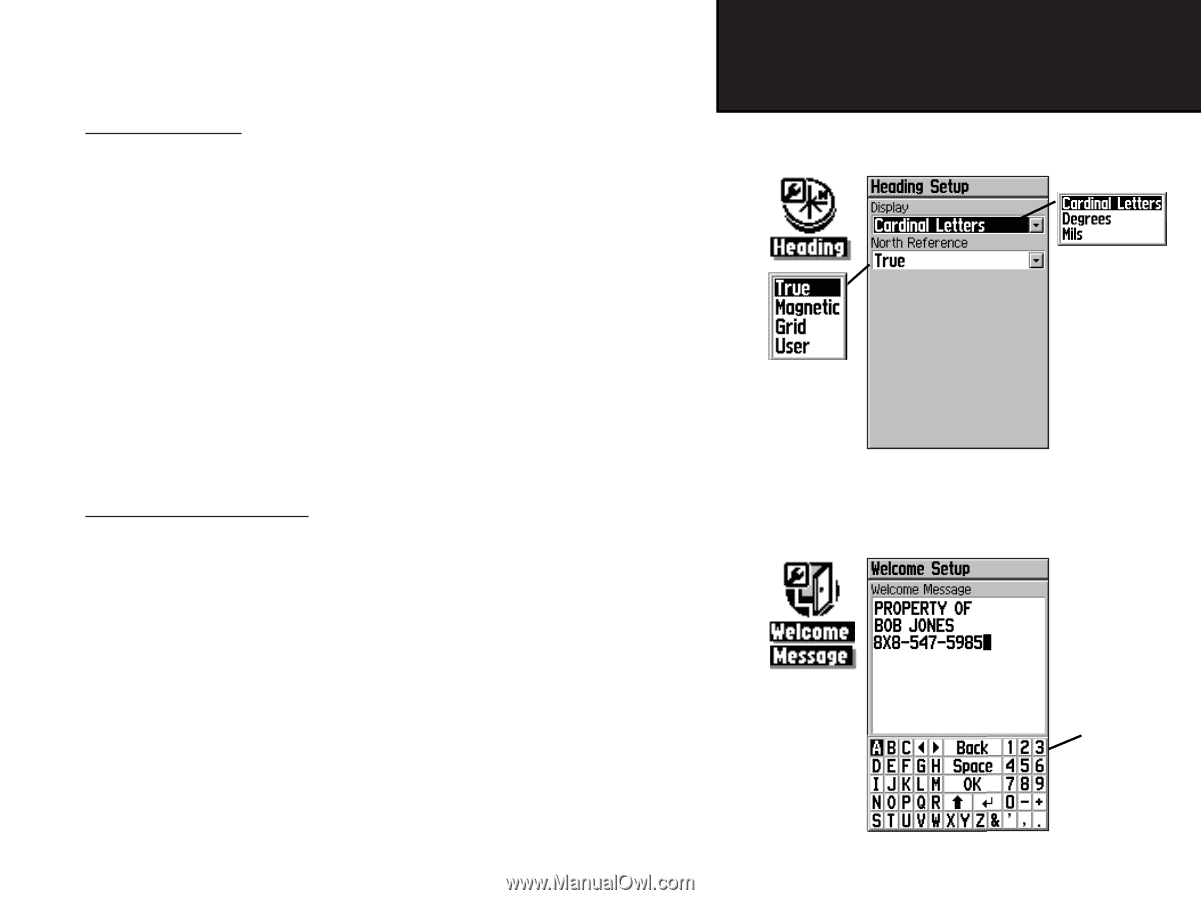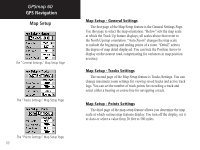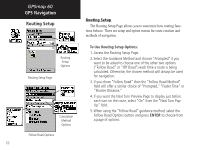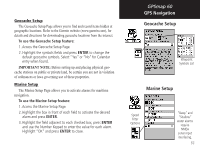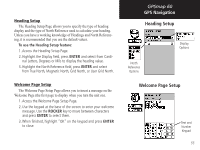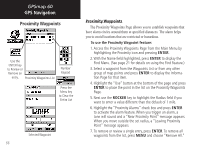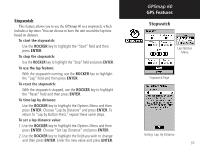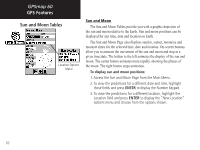Garmin Map 60 Owner's Manual - Page 65
Welcome Setup, Heading Setup
 |
UPC - 689076190107
View all Garmin Map 60 manuals
Add to My Manuals
Save this manual to your list of manuals |
Page 65 highlights
Heading Setup The Heading Setup Page allows you to specify the type of heading display and the type of North Reference used to calculate your heading. Unless you have a working knowledge of Headings and North Referencing, it is recommended that you use the default values. To use the Heading Setup feature: 1. Access the Heading Setup Page. 2. Highlight the Display field, press ENTER and select from Cardi- nal Letters, Degrees or Mils to display the heading value. 3. Highlight the North Reference field, press ENTER and select from True North, Magnetic North, Grid North, or User Grid North. Welcome Page Setup The Welcome Page Setup Page allows you to insert a message on the Welcome Page (the first page to display when you turn the unit on). 1. Access the Welcome Page Setup Page. 2. Use the keypad at the base of the screen to enter your welcome message. Use the ROCKER key to move between characters and press ENTER to select them. 3. When finished, highlight "OK" on the keypad and press ENTER to close. GPSmap 60 GPS Navigation Heading Setup Display Options North Reference Options Welcome Page Setup Text and Number Keypad 55