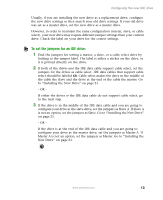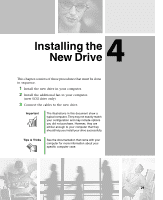Gateway DX4320 Hardware Installation Guide - Page 20
Setting the SCSI jumpers
 |
View all Gateway DX4320 manuals
Add to My Manuals
Save this manual to your list of manuals |
Page 20 highlights
Chapter 3: Configuring the New Drive Setting the SCSI jumpers SCSI drives contain a jumper block. A jumper block is a set of pins located on the drive. The jumper block is typically located on the rear of the drive, although it may be located on the top or the bottom of the drive. On SCSI drives, a jumper is placed over two of the pins to configure the SCSI drive's termination setting. Other jumpers are placed over additional sets of pins to configure the ID setting. 16 www.gateway.com
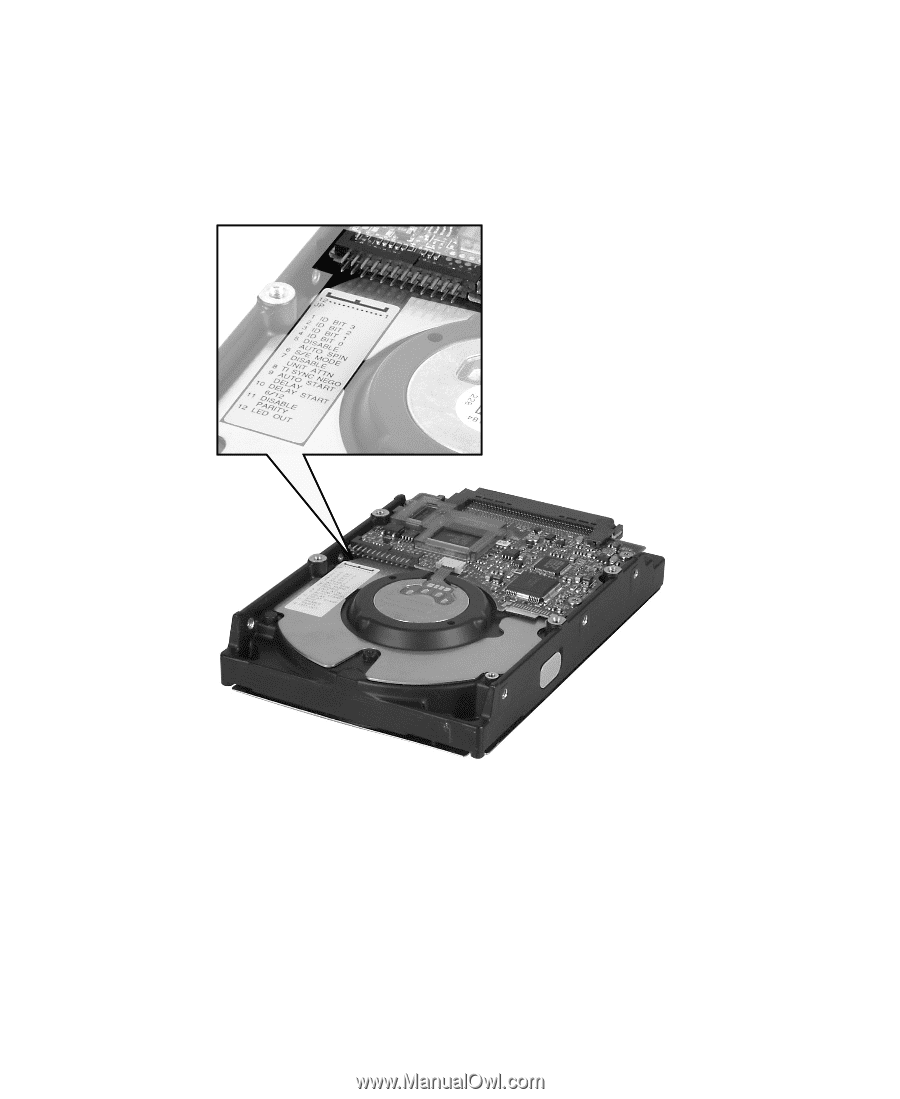
16
Chapter 3: Configuring the New Drive
www.gateway.com
Setting the SCSI jumpers
SCSI drives contain a
jumper block
. A jumper block is a set of pins located on
the drive. The jumper block is typically located on the rear of the drive,
although it may be located on the top or the bottom of the drive.
On SCSI drives, a jumper is placed over two of the pins to configure the SCSI
drive’s termination setting. Other jumpers are placed over additional sets of pins
to configure the ID setting.