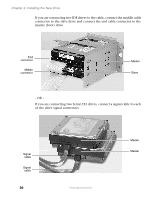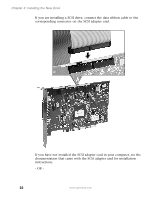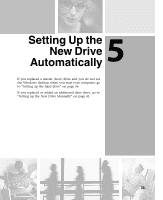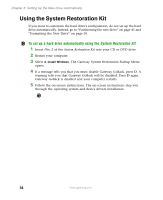Gateway DX4320 Hardware Installation Guide - Page 39
Setting Up the New Drive Automatically - manuals
 |
View all Gateway DX4320 manuals
Add to My Manuals
Save this manual to your list of manuals |
Page 39 highlights
5 Setting Up the New Drive Automatically If you replaced a master (boot) drive and you do not see the Windows desktop when you start your computer, go to "Setting up the hard drive" on page 36. If you replaced or added an additional slave drive, go to "Setting up the New Drive Manually" on page 41. 35
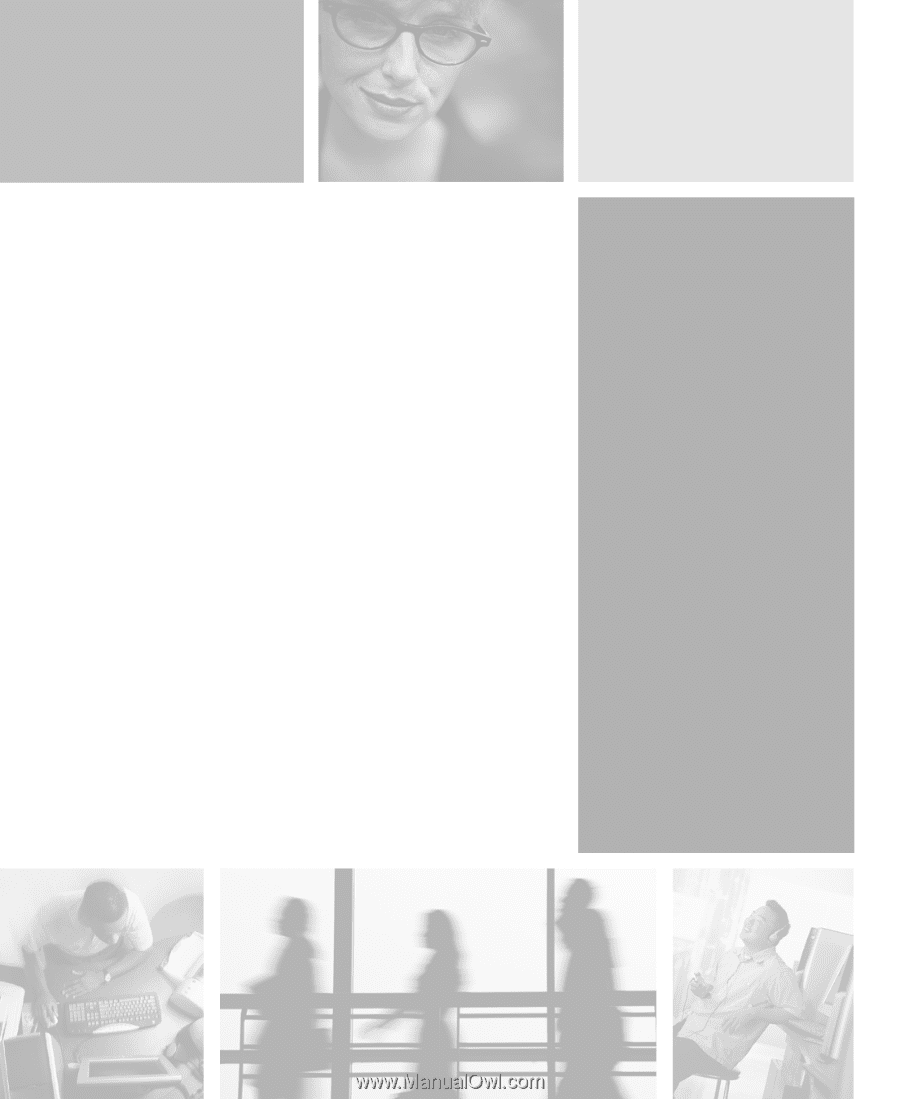
5
35
Setting Up the
New Drive
Automatically
If you replaced a master (boot) drive and you do not see
the Windows desktop when you start your computer, go
to “Setting up the hard drive” on page 36.
If you replaced or added an additional slave drive, go to
“Setting up the New Drive Manually” on page 41.