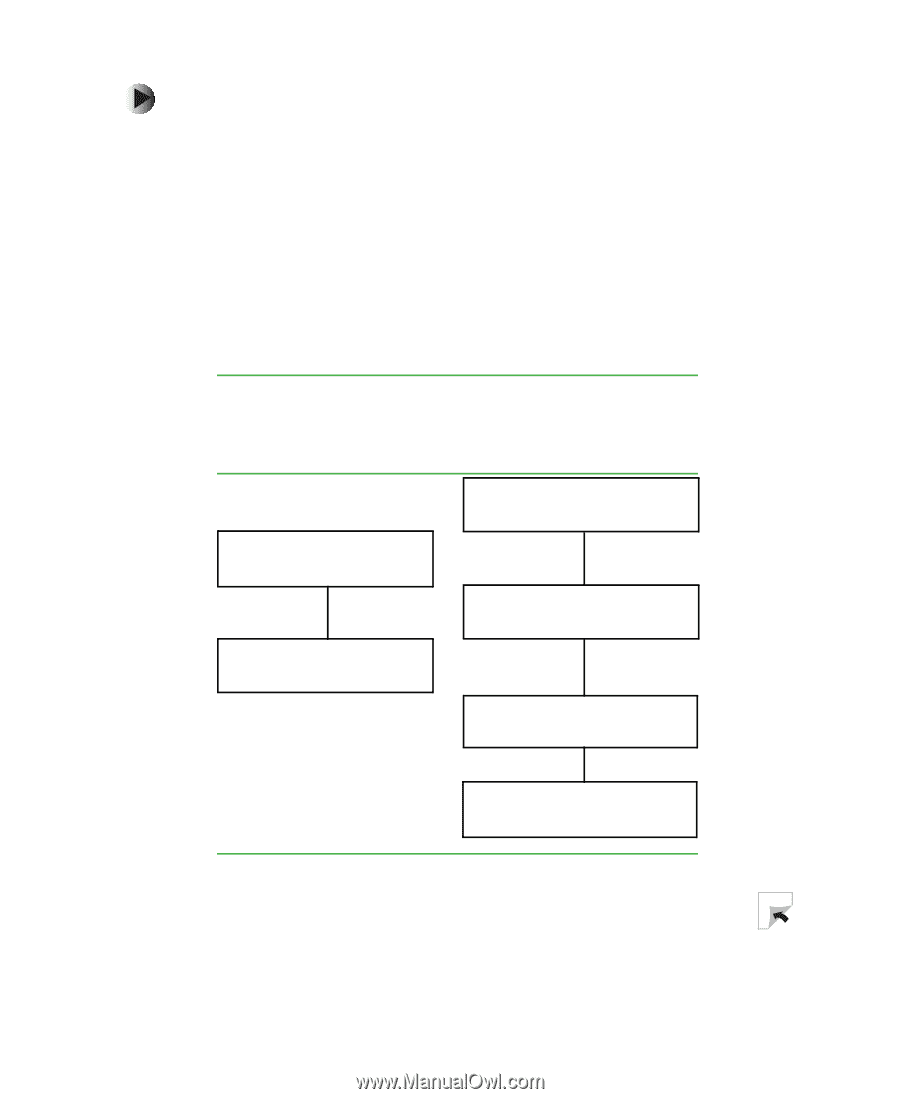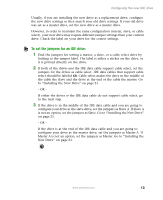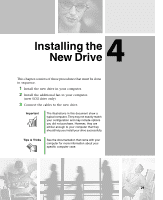Gateway DX4320 Hardware Installation Guide - Page 21
To set the jumpers for a SCSI drive:, SCSI hard drive is the last or - 17
 |
View all Gateway DX4320 manuals
Add to My Manuals
Save this manual to your list of manuals |
Page 21 highlights
Configuring the new SCSI drive To set the jumpers for a SCSI drive: 1 Find the jumpers for setting the SCSI drive's termination and ID by looking at the jumper label. The label is either a sticker on the drive, or it is printed directly on the drive. 2 Set the SCSI drive's ID number. Check the SCSI ID numbers used by the other SCSI devices on the SCSI chain (SCSI ID numbers are identified on-screen during computer start up), then set the drive's SCSI ID to a number that is not being used by another SCSI device. 3 Check SCSI termination. Example A: SCSI Termination where a SCSI hard drive is the last or only SCSI device. SCSI Host Adapter (termination enabled) SCSI hard drive (termination enabled) Example B: SCSI Termination in a computer with three internal SCSI devices. SCSI Host Adapter (termination enabled) SCSI tape drive (termination disabled) SCSI CD/DVD drive (termination disabled) SCSI hard drive (termination enabled) www.gateway.com 17