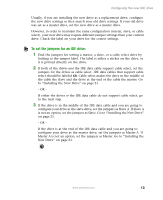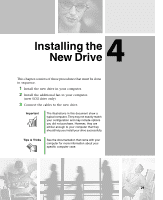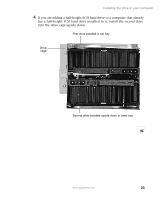Gateway DX4320 Hardware Installation Guide - Page 22
Configuring the New Drive, If your drive will be in the middle of a SCSI chain
 |
View all Gateway DX4320 manuals
Add to My Manuals
Save this manual to your list of manuals |
Page 22 highlights
Chapter 3: Configuring the New Drive If your drive will be the last device on the SCSI cable or the only device on the cable, as shown in Example A, make sure that a jumper is installed on the SCSI termination jumper pins. - OR - If your drive will be in the middle of a SCSI chain, as shown in Example B, remove the termination jumper. Make sure that the last SCSI device on the cable has termination enabled. 4 Go to "Installing the New Drive" on page 21. 18 www.gateway.com
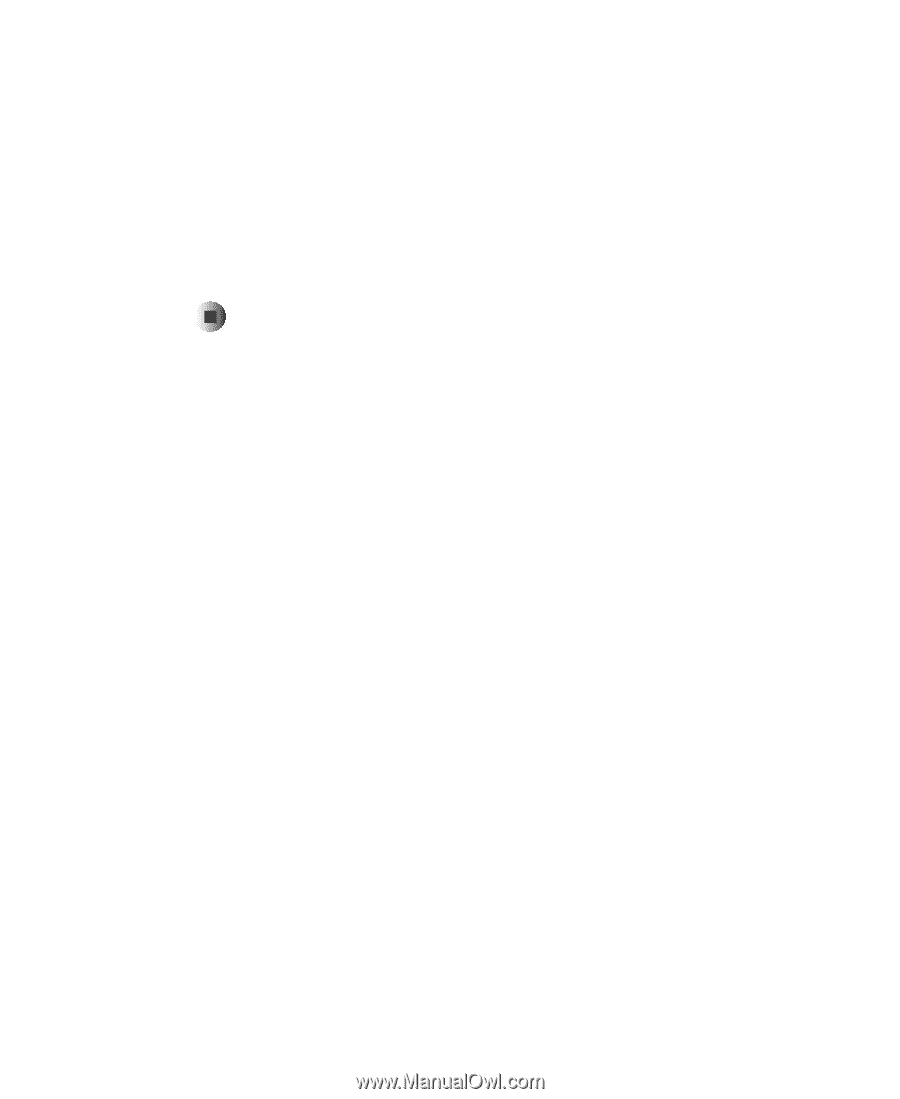
18
Chapter 3: Configuring the New Drive
www.gateway.com
If your drive will be the last device on the SCSI cable or the only device
on the cable, as shown in Example A, make sure that a jumper is installed
on the SCSI termination jumper pins.
- OR -
If your drive will be in the middle of a SCSI chain, as shown in Example B,
remove the termination jumper. Make sure that the last SCSI device on
the cable has termination enabled.
4
Go to “Installing the New Drive” on page 21.