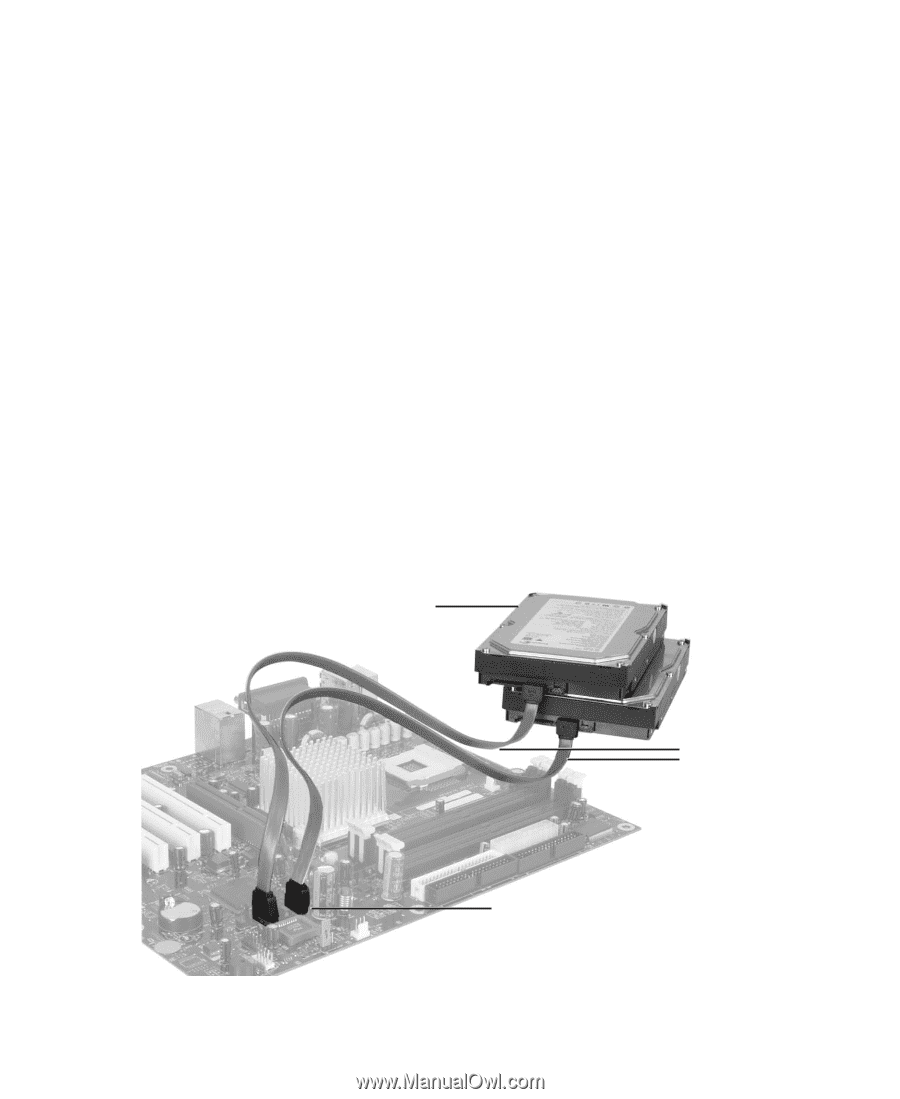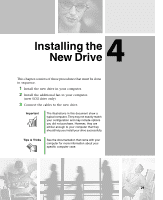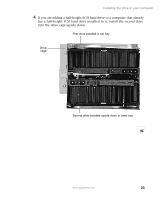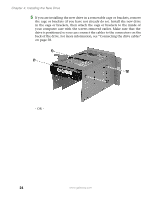Gateway DX4320 Hardware Installation Guide - Page 23
Configuring the new Serial ATA drive
 |
View all Gateway DX4320 manuals
Add to My Manuals
Save this manual to your list of manuals |
Page 23 highlights
Configuring the new Serial ATA drive Configuring the new Serial ATA drive If your new drive is an IDE drive, go to "Configuring the new IDE drive" on page 10. If your new drive is a SCSI drive, go to "Configuring the new SCSI drive" on page 14. Each Serial ATA drive connects in a point-to-point configuration to the Serial ATA host adapter. The Serial ATA host adapter is usually located on the system board or it may be a separate add-in card. There is no master/slave relationship because each drive is considered a master in a point-to-point relationship. If two drives are attached on one Serial ATA host adapter, the host operating system views the two devices as if they were both "masters" on two separate ports. This means both drives behave as if they are Device 0 (master) devices. When your computer is turned on, the drive with the operating system installed starts (boots) your computer. Serial ATA drives are designed for easy installation with no jumpers, terminators, or other settings. The jumper block adjacent to the signal connector is for factory use only. Serial ATA drives (both are master devices) Serial ATA signal cables Host adapter www.gateway.com 19