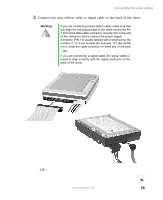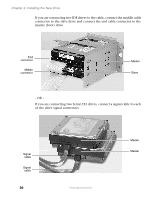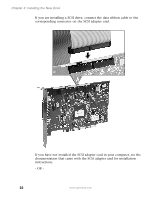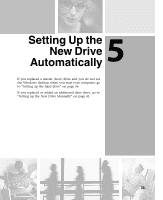Gateway DX4320 Hardware Installation Guide - Page 36
documentation that came with the SCSI adapter card for installation
 |
View all Gateway DX4320 manuals
Add to My Manuals
Save this manual to your list of manuals |
Page 36 highlights
Chapter 4: Installing the New Drive If you are installing a SCSI drive, connect the data ribbon cable to the corresponding connector on the SCSI adapter card. If you have not installed the SCSI adapter card in your computer, see the documentation that came with the SCSI adapter card for installation instructions. - OR - 32 www.gateway.com
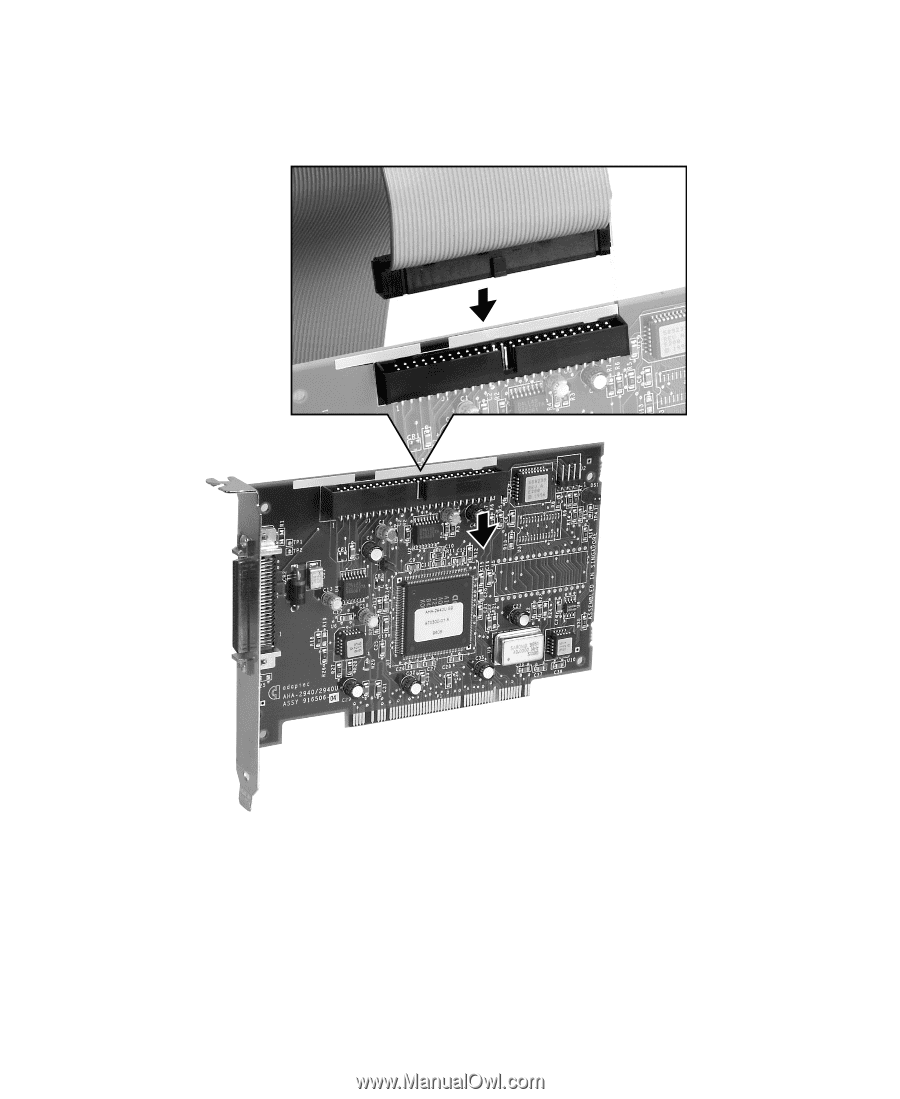
32
Chapter 4: Installing the New Drive
www.gateway.com
If you are installing a SCSI drive, connect the data ribbon cable to the
corresponding connector on the SCSI adapter card.
If you have not installed the SCSI adapter card in your computer, see the
documentation that came with the SCSI adapter card for installation
instructions.
- OR -