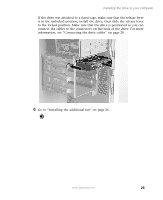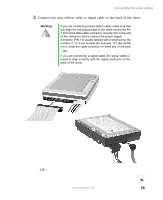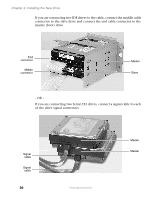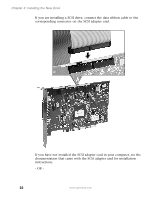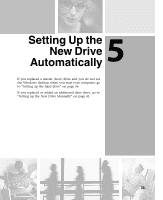Gateway DX4320 Hardware Installation Guide - Page 34
If you are connecting two Serial ATA drives, connect a signal cable to each
 |
View all Gateway DX4320 manuals
Add to My Manuals
Save this manual to your list of manuals |
Page 34 highlights
Chapter 4: Installing the New Drive If you are connecting two IDE drives to the cable, connect the middle cable connector to the slave drive and connect the end cable connector to the master (boot) drive. End connector Middle connector Master Slave - OR - If you are connecting two Serial ATA drives, connect a signal cable to each of the drive signal connectors. Signal cable Signal cable 30 www.gateway.com Master Master
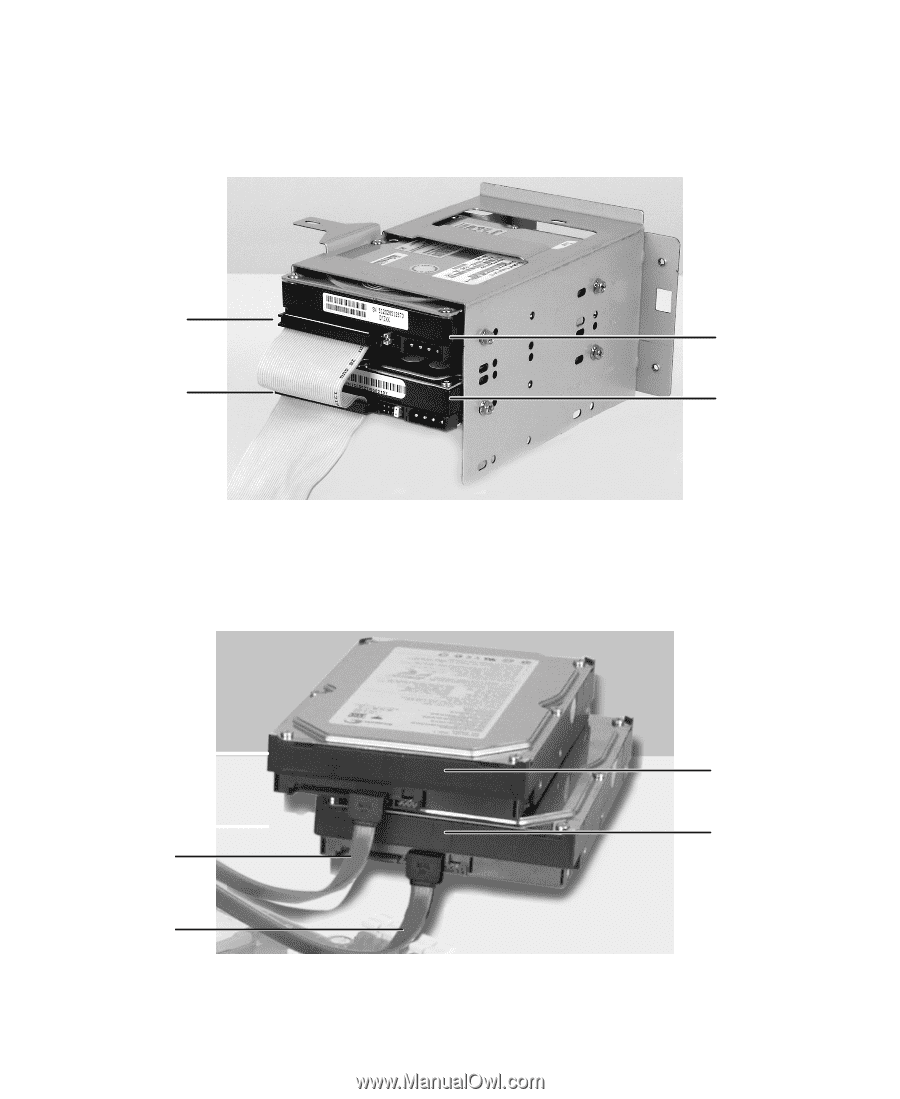
30
Chapter 4: Installing the New Drive
www.gateway.com
If you are connecting two IDE drives to the cable, connect the middle cable
connector to the slave drive and connect the end cable connector to the
master (boot) drive.
- OR -
If you are connecting two Serial ATA drives, connect a signal cable to each
of the drive signal connectors.
End
connector
Middle
connector
Master
Slave
Signal
cable
Signal
cable
Master
Master