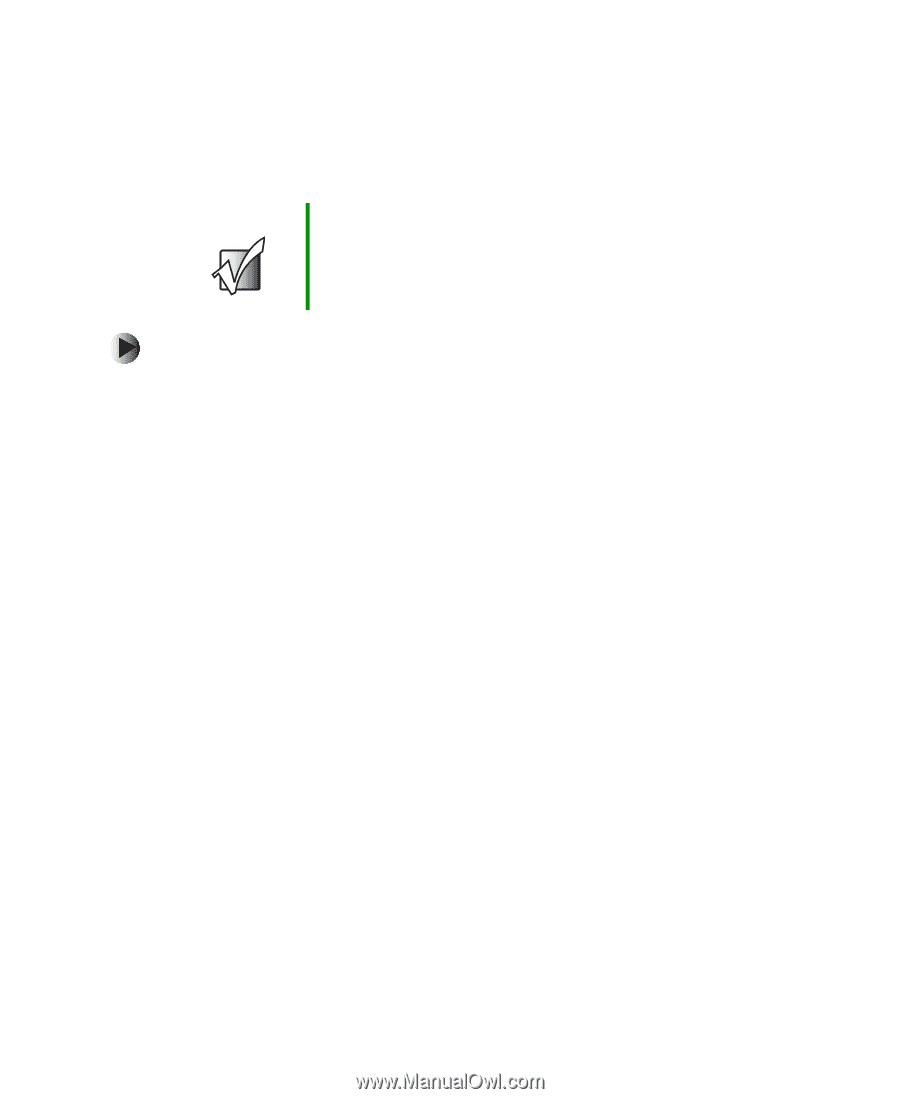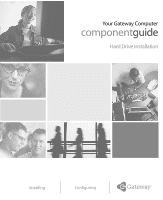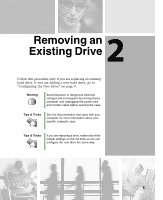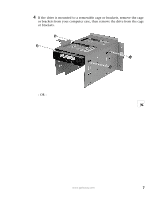Gateway DX4320 Hardware Installation Guide - Page 6
To prepare for installation:, Preparing for Installation - support
 |
View all Gateway DX4320 manuals
Add to My Manuals
Save this manual to your list of manuals |
Page 6 highlights
Chapter 1: Preparing for Installation This guide also has a troubleshooting section that provides hard drive installation troubleshooting tips. See the documentation that came with your computer for information about opening and closing your computer case. Important The illustrations in this document show a typical computer. They may not exactly match your configuration and may include options you did not purchase. However, they are similar enough to your computer that they should help you install your drive successfully. To prepare for installation: 1 Find a place to install the new hardware that: ■ Is clean. (Avoid dusty areas.) ■ Is a low-static environment. (Avoid carpeted areas.) ■ Has a stable platform on which to set your computer. ■ Is near a telephone in case you need technical support assistance from Gateway Technical Support. The telephone must be directly connected to a telephone jack and cannot be connected to your computer. 2 www.gateway.com