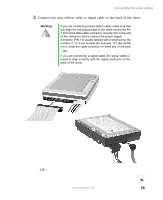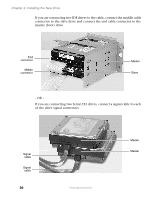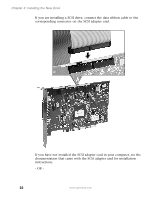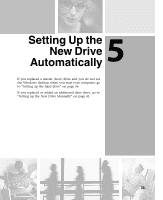Gateway DX4320 Hardware Installation Guide - Page 35
primary, controller, Tips & Tricks, PRI IDE
 |
View all Gateway DX4320 manuals
Add to My Manuals
Save this manual to your list of manuals |
Page 35 highlights
Connecting the drive cables 3 Follow the data ribbon cable from the connector on the drive to the other end of the cable. Make sure that it is connected securely to the primary controller connector. Tips & Tricks If you are not sure which connector is the primary controller connector, look for a label like PRI IDE, HDD1, or IDE1 on the system board. - OR - If you have an IDE controller card, connect the data ribbon cable to the primary controller connector on the IDE controller card. - OR - www.gateway.com 31
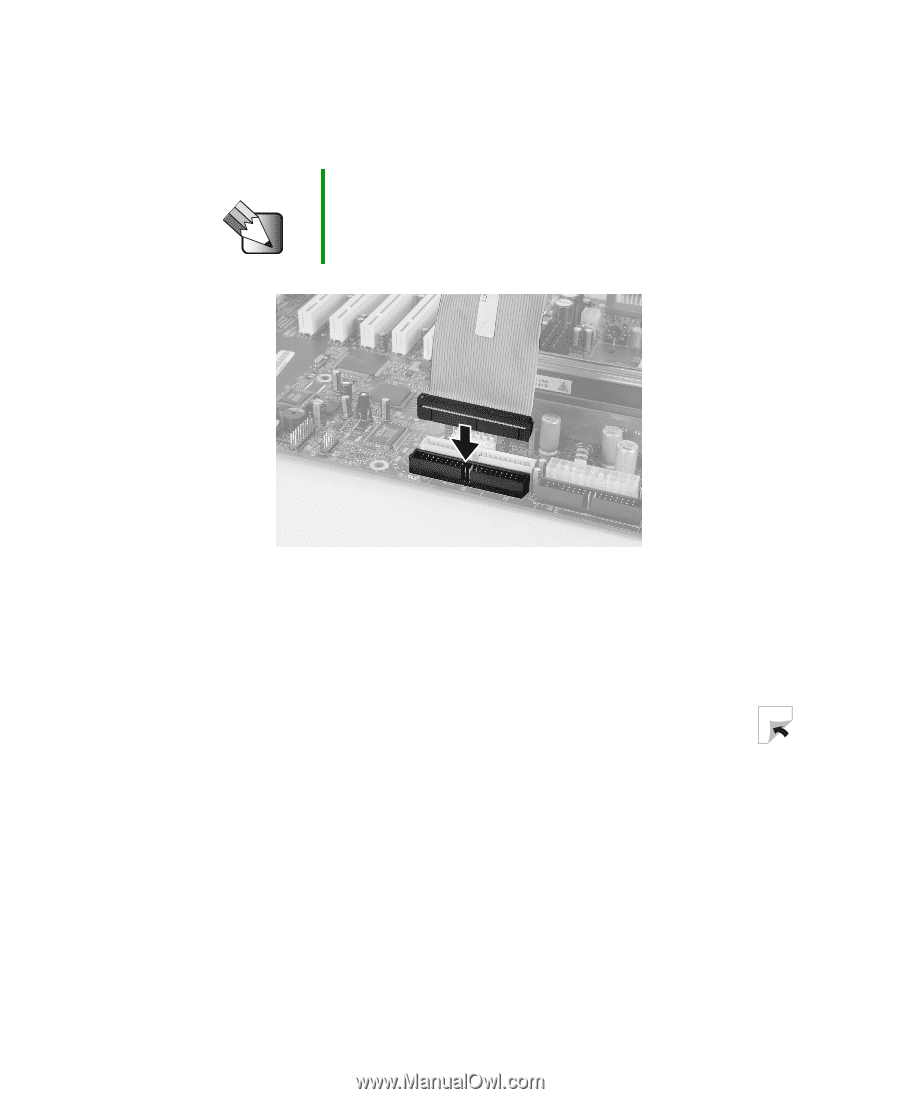
31
Connecting the drive cables
www.gateway.com
3
Follow the data ribbon cable from the connector on the drive to the other
end of the cable. Make sure that it is connected securely to the
primary
controller
connector.
- OR -
If you have an IDE controller card, connect the data ribbon cable to the
primary controller connector on the IDE controller card.
- OR -
Tips & Tricks
If you are not sure which connector is the primary controller
connector, look for a label like
PRI IDE
,
HDD1
, or
IDE1
on the system board.