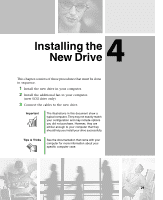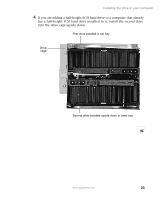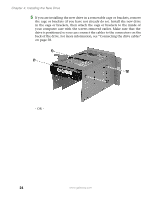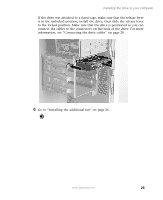Gateway DX4320 Hardware Installation Guide - Page 27
Installing the drive in your computer, into the drive cage upside down.
 |
View all Gateway DX4320 manuals
Add to My Manuals
Save this manual to your list of manuals |
Page 27 highlights
Installing the drive in your computer 4 If you are adding a half-height SCSI hard drive to a computer that already has a half-height SCSI hard drive installed in it, install the second drive into the drive cage upside down. First drive installed in top bay Drive cage Second drive installed upside down in lower bay www.gateway.com 23
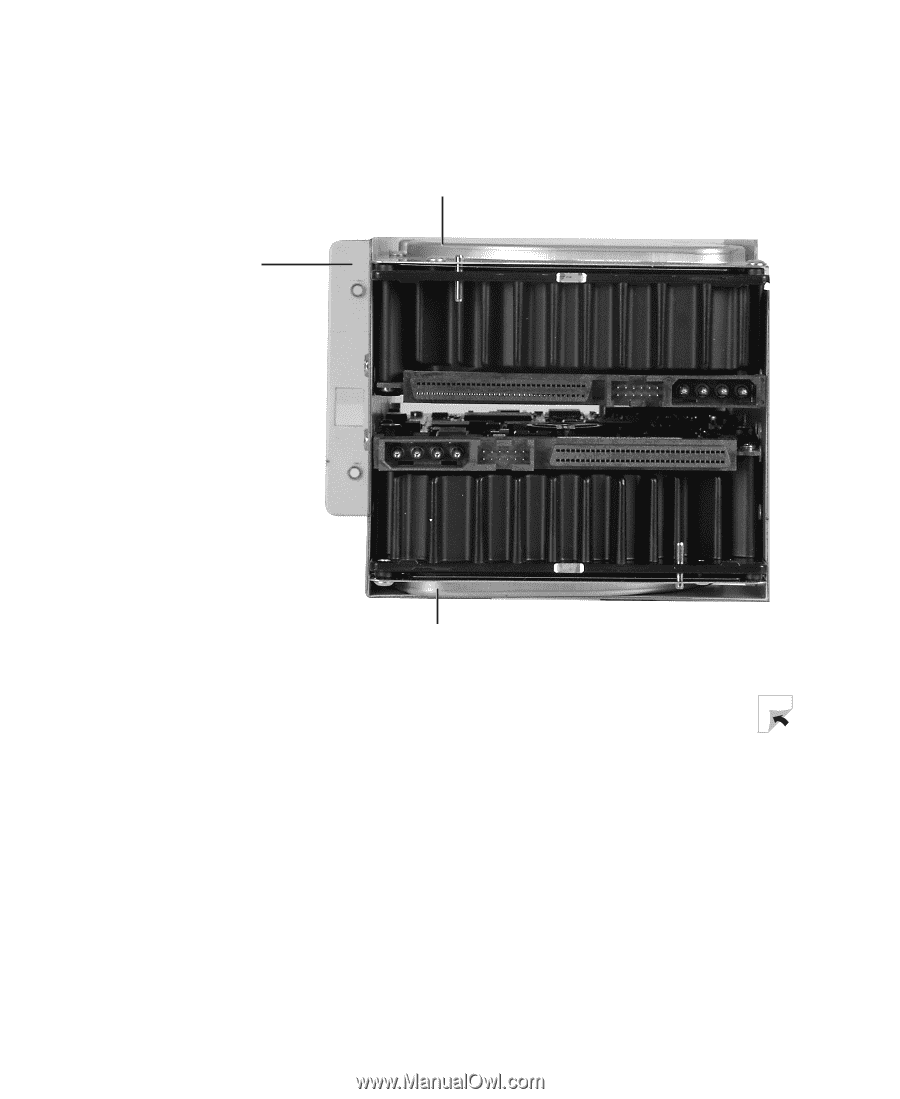
23
Installing the drive in your computer
www.gateway.com
4
If you are adding a half-height SCSI hard drive to a computer that already
has a half-height SCSI hard drive installed in it, install the second drive
into the drive cage upside down.
First drive installed in top bay
Second drive installed upside down in lower bay
Drive
cage