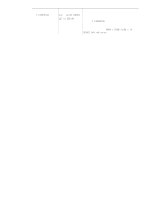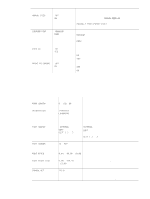HP 4200n HP LaserJet 4200 and 4300 series printer - User Guide - Page 161
Print Quality submenu
 |
UPC - 808736313971
View all HP 4200n manuals
Add to My Manuals
Save this manual to your list of manuals |
Page 161 highlights
Item APPEND CR TO LF Values *NO YES Explanation Select YES to append a carriage return to each line feed encountered in backward-compatible PCL jobs (pure text, no job control). Some environments, such as UNIX, indicate a new line using only the line feed control code. This option allows you to append the required carriage return to each line feed. Print Quality submenu Some items on this menu are available in the program or printer driver (if the appropriate driver is installed). Program and printer driver settings override control panel settings. For more information, see "Using printer driver features" on page 68. In general, it is best to change these settings in the printer driver, if applicable. The section that follows lists the settings and possible values. In the Values column, the default value for each setting is the one with an asterisk (*) next to it. Item SET REGISTRATION PRINT TEST PAGE SOURCE ADJUST TRAY [N] X1 Shift X2 Shift Y Shift Values There is no value to select. There is no value to select. ALL TRAYS TRAY 1 *TRAY 2 TRAY [N] -20 to 20 (*0) Explanation Shifts the margin alignment to center the image on the page from top to bottom, and left to right. You can also align the image that is printed on the front with the image that is printed on the back. Prints a test page to show the current registration settings. Selects the tray for which you want to print the test page. If installed, optional trays appear as selections, where [N] is the number of the tray. Sets the registration for the specified tray, where [N] is the number of the tray. A selection appears for each tray that is installed, and registration must be set for each tray. X1 SHIFT: Registration of the image on the paper from side to side, as the paper lies in the tray. For duplexing, this side is the second side (back) of the paper. X2 SHIFT: Registration of the image on the paper from side to side, as the paper lies in the tray, for the first side (front) of a duplexed page. This item appears only if an optional duplexer is installed and enabled. Set the X1 SHIFT first. Y SHIFT: Registration of the image on the paper from top to bottom as the paper lies in the tray. ENWW Configure Device menu 159