HP 882c (English) Macintosh Connect * User's Guide - C6413-90023 - Page 15
Step 5: Load Paper, Although you'll get great print results using plain paper, Hewlett - printer ink
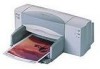 |
View all HP 882c manuals
Add to My Manuals
Save this manual to your list of manuals |
Page 15 highlights
1 Setting Up Your Printer Step 5: Load Paper 1 Pull out the lower (IN) tray and slide the paper-width and OUT paper-length adjusters out as Tray far as possible to make room for the paper. Flip up the upper (OUT) tray for a better view of the IN tray. IN Tray 6410006 Note: Although you'll get great print results using plain paper, Hewlett- Packard papers are developed especially for HP inks and your printer. In addition, a broad range of printing possibilities opens to you when you use the various HP papers. HP papers are available at most computer supply stores. Go to "Customizing Your Print Jobs" on page 34 for more details. 2 Remove a stack of paper from its packaging. (Make sure all the paper in the stack is the same size and type.) Tap the stack on a flat surface to even it up. 3 Put the paper into the IN tray, print side down. You can insert up to 3/8 inch or 10 mm at a time. 4 Push the paper toward the back of the paper tray until it stops. 6410007 8















