HP 882c (English) Macintosh Connect * User's Guide - C6413-90023 - Page 16
Print Side Down, print, side down, For More Information - printer
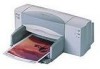 |
View all HP 882c manuals
Add to My Manuals
Save this manual to your list of manuals |
Page 16 highlights
1 Setting Up Your Printer 5 Slide both paper adjusters to fit snugly against the paper's edges. Make sure the paper lies flat in the tray and that the paper fits under the tab of the paper-length adjuster. 6 Then slide the IN tray all the way back in. If it is up, flip the OUT tray back 6410008 down. Print Side Down Most paper prints better on one side than on the other. This is especially true for coated or specially treated paper. The print side is usually indicated on the paper package. Be sure you insert the paper into the IN tray of the printer with the print side down. For More Information: Go to "Printing Cards" on page 44 for how to load small-sized paper. Go to "Printing Banners" on page 48 for how to print on banner paper. Go to "Customizing Your Print Jobs" on page 34 for information on papers of different sizes. 9















