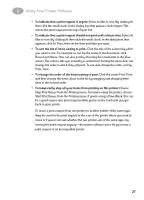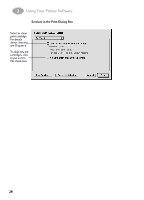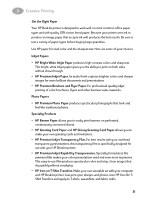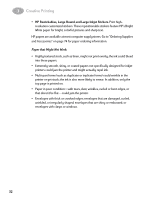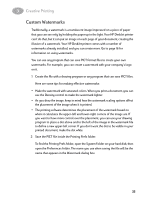HP 882c (English) Macintosh Connect * User's Guide - C6413-90023 - Page 35
Services in the Print Dialog Box, To align new ink, cartridges, click, to put an X in, this check-box.
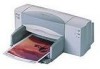 |
View all HP 882c manuals
Add to My Manuals
Save this manual to your list of manuals |
Page 35 highlights
2 Using Your Printer Software Services in the Print Dialog Box Select to clean print cartridge. For details about cleaning, see Chapter 4. To align new ink cartridges, click to put an X in this check-box. 28

28
Using Your Printer Software
2
Services in the Print Dialog Box
To align new ink
cartridges, click
to put an X in
this check-box.
Select to clean
print cartridge.
For details
about cleaning,
see Chapter 4.