HP 882c (English) Macintosh Connect * User's Guide - C6413-90023 - Page 20
Proceed, Align Again, You have finished aligning the inkjet print cartridges in your printer.
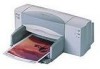 |
View all HP 882c manuals
Add to My Manuals
Save this manual to your list of manuals |
Page 20 highlights
1 Setting Up Your Printer 13 If the patterns on the second printed page are acceptable, click Proceed. If the patterns are not acceptable, click Align Again. 14 After you click Proceed, click OK in the remaining dialog boxes. You have finished aligning the inkjet print cartridges in your printer. 13

13
Setting Up Your Printer
1
13
If the patterns on the second printed page are acceptable, click
Proceed
. If the
patterns are not acceptable, click
Align Again
.
14
After you click
Proceed
, click
OK
in the remaining dialog boxes.
You have finished aligning the inkjet print cartridges in your printer.














