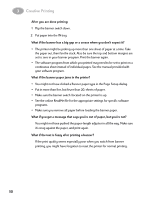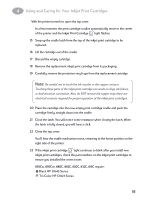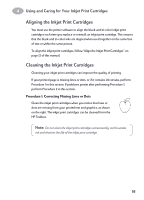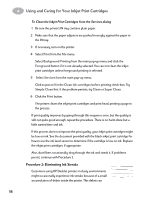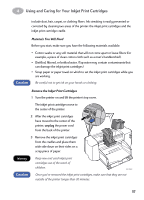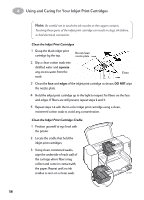HP 882c (English) Macintosh Connect * User's Guide - C6413-90023 - Page 61
Storing Inkjet Print Cartridges, Black HP No. [15] equivalent to C6615A
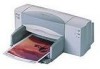 |
View all HP 882c manuals
Add to My Manuals
Save this manual to your list of manuals |
Page 61 highlights
4 Using and Caring for Your Inkjet Print Cartridges Warning 810C, 812C require: Black HP No. [15] (equivalent to C6615A) Tri-Color HP No. [23] (equivalent to C1823 Series) Keep new and used inkjet print cartridges out of the reach of children. Storing Inkjet Print Cartridges To maintain excellent print quality from your inkjet print cartridges: • Keep all inkjet print cartridges in their sealed packages, at room temperature (60-78 degrees F or 15.6-26.6 degrees C), until you are ready to use them. • Keep the inkjet print cartridges in their cradles at all times to keep them from drying out or becoming clogged. • Do not unplug the printer before printing is complete and the inkjet print cartridge cradles have returned to their home position on the right side of the printer; doing so can dry out the inkjet print cartridges. • Turn off the printer and allow the inkjet print cartridges to return to the right side of the printer for proper capping of the nozzles before unplugging the power cord or turning off any attached power strip. • The printer does not work with only one inkjet print cartridge installed. If one of the inkjet print cartridges runs out of ink, leave the empty inkjet print cartridge in the cradle until you can replace it. 54