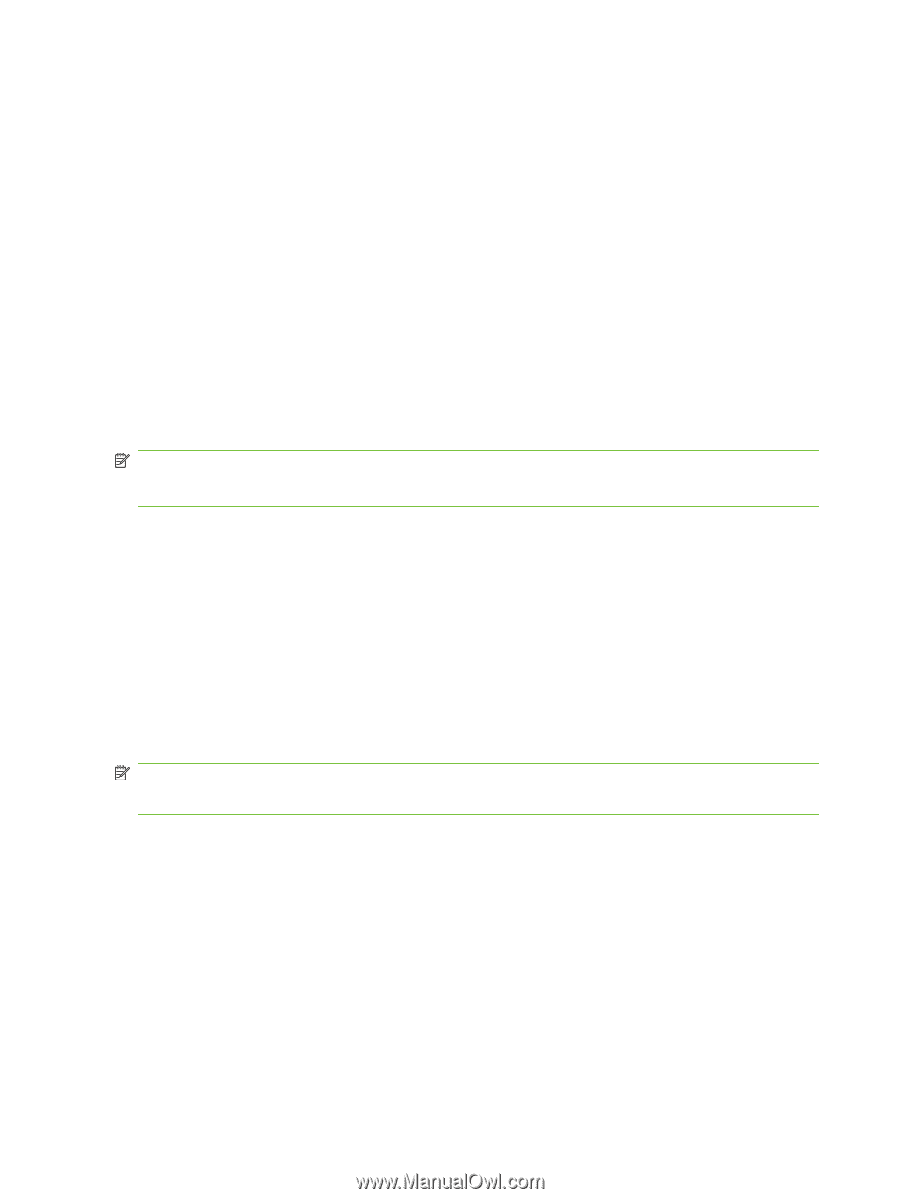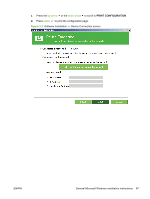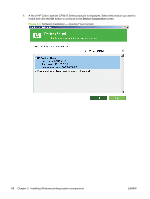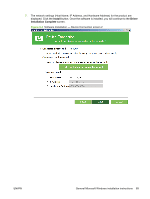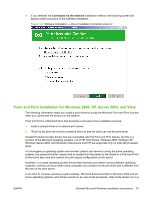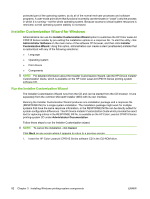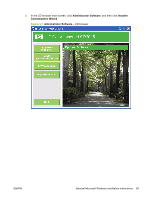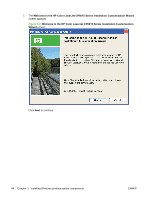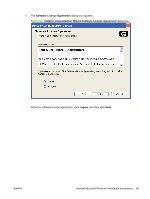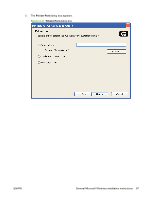HP CP6015dn HP Color LaserJet CP6015 Series Printers - Software Technical Refe - Page 116
Installer Customization Wizard for Windows, Run the Installer Customization Wizard - color laserjet parts
 |
UPC - 883585363018
View all HP CP6015dn manuals
Add to My Manuals
Save this manual to your list of manuals |
Page 116 highlights
protected part of the operating system, as do all of the normal end-user processes and software programs. A user-mode print driver that functions incorrectly can terminate (or "crash") only the process in which it is running-not the whole operating system. Because access to critical system resources is restricted, overall operating system stability is increased. Installer Customization Wizard for Windows Administrators can use the Installer Customization Wizard option to customize the HP Color LaserJet CP6015 Series installer by pre-setting the installation options in a response file. To start the utility, click Administrator Software on the main menu of the software CD browser, and then click Installer Customization Wizard. Using this option, administrators can create a silent (unattended) installer that is customized with any of the following selections: ● Language ● Operating system ● Print drivers ● Components NOTE: For detailed information about the Installer Customization Wizard, see the HP Device Installer Customization Guide, which is available on the HP Color LaserJet CP6015 Series printing-system software CD. Run the Installer Customization Wizard The Installer Customization Wizard runs from the CD and can be started from the CD browser. It runs separately from the common Microsoft Installer (MSI) with its own interface. Running the Installer Customization Wizard produces one installation package and a response file (RESPONSE.INI) for a single system installation. The installation package might work for multiple systems that have the same response information, or the RESPONSE.INI file can be directly edited for system-configuration differences. TheHP Device Installer Customization Guide which provides the exact text for replacing entries in the RESPONSE.INI file, is available on the HP Color LaserJet CP6015 Series printing-system CD under Administrator Documentation. Follow these steps to run the Installer Customization wizard. NOTE: To cancel the installation, click Cancel. Click Back on any screen where it appears to return to a previous screen. 1. Insert the HP Color LaserJet CP6015 Series software CD in the CD-ROM drive. 92 Chapter 3 Installing Windows printing-system components ENWW