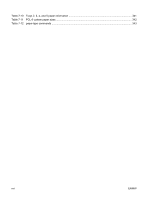Font Substitution Table
....................................................................................................
272
External Fonts
.................................................................................................
273
Install external fonts
........................................................................
274
Remove external fonts
....................................................................
275
PS Universal Print Driver Device Settings
.......................................................................
275
Available PostScript Memory
..........................................................................
275
Output Protocol
...............................................................................................
275
Send Ctrl-D Before Each Job
..........................................................................
276
Send Ctrl-D After Each Job
............................................................................
276
Convert Gray Text to PostScript Gray
.............................................................
276
Convert Gray Graphics to PostScript Gray
.....................................................
276
Add Euro Currency Symbol to PostScript Fonts
.............................................
276
Job Timeout
....................................................................................................
276
Wait Timeout
...................................................................................................
277
Minimum Font Size to Download as Outline
...................................................
277
Maximum Font Size to Download as Outline
.................................................
277
Installable Options
...........................................................................................................
277
Automatic Configuration
..................................................................................
277
Mopier Mode
...................................................................................................
278
Mopier mode and collation
.............................................................
278
Postscript Passthrough – PS Universal Print Driver only
................................
279
About tab features
............................................................................................................................
280
6
Macintosh software and utilities
Introduction
.......................................................................................................................................
281
Supported Macintosh operating systems
.........................................................................................
282
Macintosh system requirements
.......................................................................................................
283
Printing-system software for Macintosh
...........................................................................................
284
PDEs
................................................................................................................................
284
HP Embedded Web Server
.............................................................................................
284
Install notes
......................................................................................................................
284
Online help
.......................................................................................................................
284
Screen fonts
.....................................................................................................................
284
Install and uninstall the Macintosh printing system
..........................................................................
285
HP LaserJet software CD, Macintosh partition
................................................................
285
Install the HP LaserJet printing-system software for the Macintosh OS
..........................
285
General installation instructions
......................................................................
285
Mac OS X installation
......................................................................................
286
Main Install dialog box sequence
...................................................
286
Setup instructions
............................................................................................
293
Setting up a printer with Mac OS X v10.4
.......................................
293
Setting up a printer with Mac OS X v10.3
.......................................
295
Troubleshooting the product setup
.................................................
296
ENWW
xi