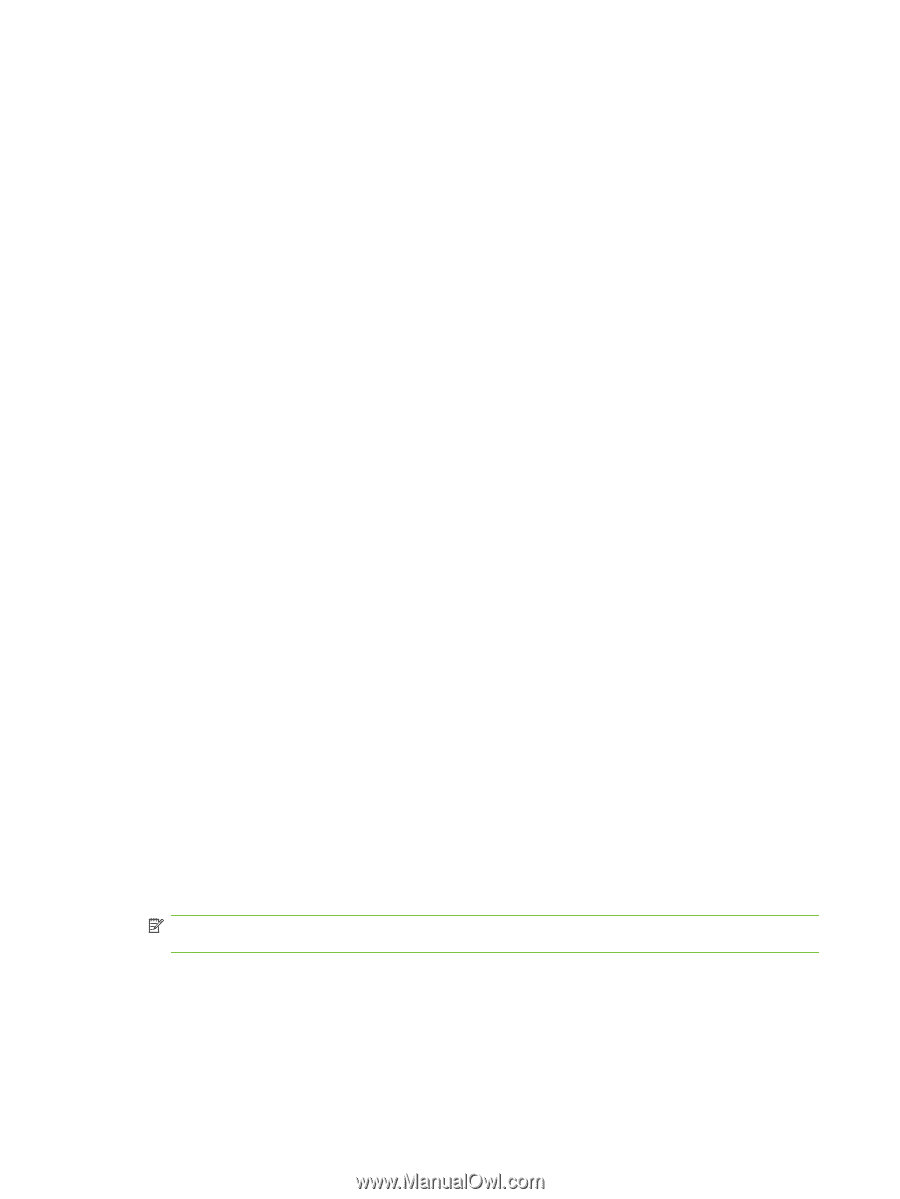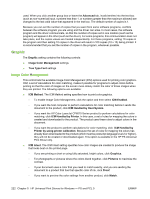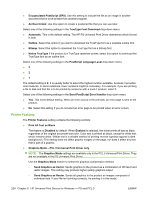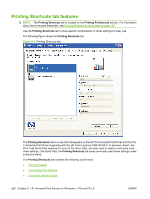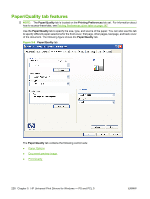HP CP6015dn HP Color LaserJet CP6015 Series Printers - Software Technical Refe - Page 248
Printer Features, Graphics Mode - PCL 5 Universal Print Driver only
 |
UPC - 883585363018
View all HP CP6015dn manuals
Add to My Manuals
Save this manual to your list of manuals |
Page 248 highlights
● Encapsulated PostScript (EPS). Use this setting to include the file as an image in another document that is to be printed from another program. ● Archive format. Use this option to create a postscript file that you can use later. Select one of the following settings in the TrueType Font Download drop-down menu: ● Automatic. This is the default setting. The HP PS Universal Print Driver determines which format is best. ● Outline. Select this option if you want to download the TrueType font as a scalable outline font. ● Bitmap. Select this option to download the TrueType font as a bitmap font. ● Native TrueType If the product is a TrueType rasterizer printer; select this option to download the TrueType font as an outline font. Select one of the following settings in the PostScript Language Level drop-down menu: ●3 ●2 ●1 The default setting is 2. It is usually better to select the highest number available, because it provides more features. In some instances, lower numbers might be necessary. For example, if you are printing a file to disk and that file is to be printed by someone with a level-1 product, select 1. Select one of the following settings in the Send PostScript Error Handler drop-down menu: ● Yes. This is the default setting. When an error occurs in the print job, an error page is sent to the product. ● No. Select this setting if you do not want an error page to be printed when an error occurs. Printer Features The Printer Features setting contains the following controls: ● Print All Text as Black The feature is Disabled by default. When Enabled is selected, the driver prints all text as black regardless of the original document text color. Color text is printed as black, except for white text, which remains white. (White text is a reliable method of printing reverse typeface against a dark background.) This setting does not affect graphic images on the page, nor does it affect any text that is part of a graphic. ● Graphics Mode - PCL 5 Universal Print Driver only NOTE: The Graphics Mode settings are available only in the PCL 5 Universal Print Driver. They are not available in the PS Universal Print Driver. Use the Graphics Mode feature to select the graphics-compression method: ◦ Send Graphics as Vector. Sends graphics to the product as a combination of HP-GL/2 and raster images. This setting may produce higher quality graphics output. ◦ Send Graphics as Raster. Sends all graphics to the product as images composed of individual dots. If your file isn't printing correctly, try printing it in this mode. 224 Chapter 5 HP Universal Print Drivers for Windows - PS and PCL 5 ENWW