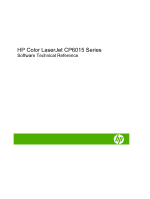Install from the printing-system CD
...................................................................
84
Install drivers using the Microsoft Add Printer wizard
........................................................
84
Microsoft Windows installation for computers on a network
..............................................
85
Point and Print installation for Windows 2000, XP, Server 2003, and Vista
......................
91
Installer Customization Wizard for Windows
.....................................................................
92
Run the Installer Customization Wizard
............................................................
92
Distribution
......................................................................................................
110
Detailed MS Windows installation instructions
.................................................................................
111
Use the Help, Back, Next, and Cancel buttons
................................................................
111
Printing-system software installation for direct connections
............................................
113
Printing-system software installation for network connections
.......................................
126
Set a default printer
.........................................................................................................
142
Modify an existing installation
..........................................................................................
143
Uninstall instructions
........................................................................................................................
144
4
HP PCL 6 Print Driver for Windows
Introduction
.......................................................................................................................................
145
Access print drivers
..........................................................................................................................
147
Printing Preferences driver tabs
......................................................................................
147
Properties driver tabs
.......................................................................................................
148
Help system
......................................................................................................................................
149
“What's this?” Help
...........................................................................................................
149
Incompatible Print Settings messages
.............................................................................
149
Advanced tab features
.....................................................................................................................
151
Paper/Output
...................................................................................................................
151
Copy Count
.....................................................................................................
152
Graphic
............................................................................................................................
152
Image Color Management
...............................................................................
152
True Type Font
................................................................................................
153
Document Options
...........................................................................................................
153
Advanced Printing Features
............................................................................
153
Print Optimizations
.........................................................................................
153
Printer Features
..............................................................................................
154
Layout Options
................................................................................................
154
Printing Shortcuts tab features
.........................................................................................................
155
Use defined printing shortcuts
.........................................................................................
156
General Everyday Printing
..............................................................................
156
Paper type
......................................................................................
156
Paper sizes
.....................................................................................
158
Paper source
..................................................................................
159
Orientation
......................................................................................
159
Print on both sides
..........................................................................
159
Pages per sheet
.............................................................................
159
ENWW
v