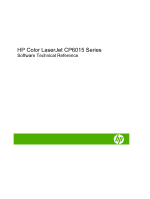Update Now
.......................................................................................................................
27
HP Driver Preconfiguration
................................................................................................
28
Lockable features
.............................................................................................
29
Continuous export
............................................................................................
30
HP Driver Diagnostic Printer Check Tool
...........................................................................................
31
Color Access Control
..........................................................................................................................
32
International Color Consortium profiles
..............................................................................................
34
PANTONE color profiles
.....................................................................................................................
35
HP Easy Printer Care
.........................................................................................................................
36
Installation
..........................................................................................................................
36
Access
...............................................................................................................................
36
Find Other Printers
............................................................................................................
38
HP Easy Printer Care – Overview tab
...............................................................................
43
HP Easy Printer Care – Support tab
..................................................................................
48
Device Management
.........................................................................................
50
Troubleshooting and Help
.................................................................................
51
HP Embedded Web Server
...............................................................................................................
52
Access to the HP EWS
......................................................................................................
52
The HP EWS frame
...........................................................................................................
52
Information tab
...................................................................................................................
53
Links to off-product solutions
............................................................................
53
Device Status screen
.......................................................................................
54
Configuration Page
...........................................................................................
54
Settings tab
........................................................................................................................
56
Configure device
...............................................................................................
57
Alerts
.................................................................................................................
58
Security
.............................................................................................................
60
Restrict Color
....................................................................................................
62
Networking tab
..................................................................................................................
63
Configuration section
........................................................................................
64
Security section
.................................................................................................
64
Diagnostics section
...........................................................................................
65
Network settings
...............................................................................................
65
HP Web Jetadmin
..............................................................................................................................
66
Font support
.......................................................................................................................................
67
Basic fonts
........................................................................................................................
67
Default fonts
.......................................................................................................................
67
HP Driver Deployment Utility
..............................................................................................................
73
3
Installing Windows printing-system components
Introduction
.........................................................................................................................................
83
General Microsoft Windows installation instructions
.........................................................................
84
Microsoft Windows installation for direct connections
.......................................................
84
iv
ENWW