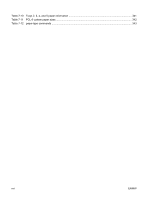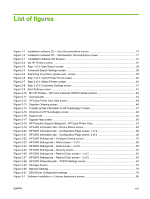Uninstall the Macintosh printing system
..........................................................................
297
Availability
........................................................................................................................................
298
HP Printer Utility for Macintosh
........................................................................................................
299
Access to the HP Printer Utility
........................................................................................
299
Supplies Status
................................................................................................................
300
Device Information
...........................................................................................................
301
HP Support
......................................................................................................................
301
Upload Fonts
...................................................................................................................
302
Color Usage
.....................................................................................................................
303
File Upload
.......................................................................................................................
304
Update Firmware
.............................................................................................................
304
Remote firmware update by using the HP Printer Utility
.................................
305
Duplex mode
....................................................................................................................
305
Protect Direct Ports
..........................................................................................................
306
Trays Configuration
.........................................................................................................
307
Lock Resources
...............................................................................................................
308
Stored Jobs
......................................................................................................................
309
E-mail Alerts
....................................................................................................................
309
Network Settings
..............................................................................................................
310
Bonjour Settings
..............................................................................................................
311
Restrict Color
...................................................................................................................
312
Output Devices
................................................................................................................
314
Supplies Management
.....................................................................................................
315
Additional Settings
...........................................................................................................
316
7
Engineering Details
Introduction
.......................................................................................................................................
317
Remote firmware update
.................................................................................................................
318
Determining the current level of firmware
.......................................................................
318
Downloading the new firmware from the HP Web site
....................................................
318
Downloading the new firmware to the product
.................................................................
318
Printer messages during the firmware update
................................................................
319
Downloading custom color profiles
..................................................................................
320
Remote firmware update by using FTP through a browser
.............................................
321
Remote firmware update by using FTP on a direct network connection
.........................
322
Windows operating systems
...........................................................................
322
Macintosh operating systems
..........................................................................
323
Remote firmware update through a local Windows port
.................................................
324
Windows 2000, Windows XP, or Windows Server 2003
................................
324
Remote firmware update through a USB port
..................................................................
325
Remote firmware update through a Windows network
...................................................
325
Remote firmware update for UNIX systems
...................................................................
326
Remote firmware update by using the LPR command
...................................................
326
xii
ENWW