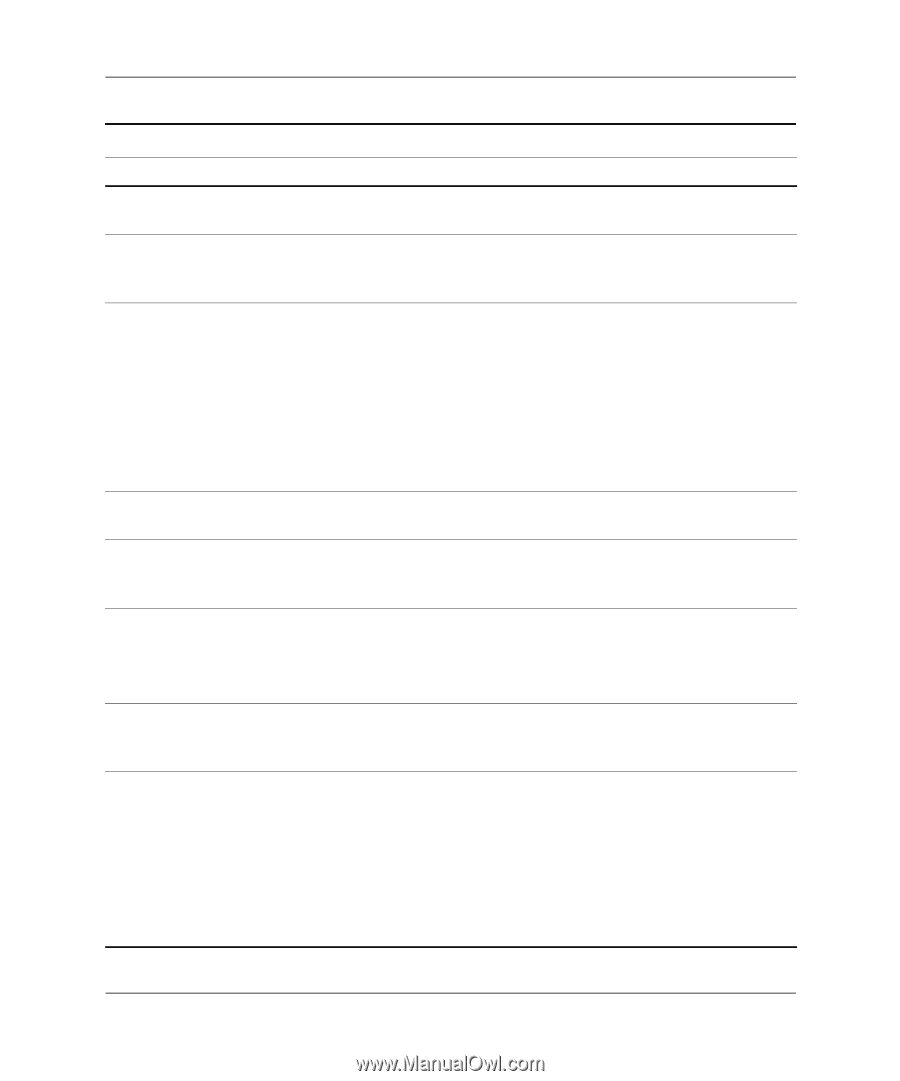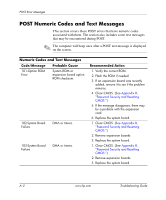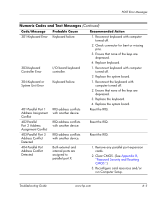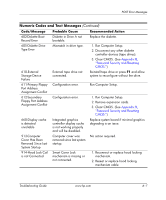HP Dc5000 Troubleshooting Guide - Page 63
CPU, or, CPUB Fan
 |
UPC - 829160313740
View all HP Dc5000 manuals
Add to My Manuals
Save this manual to your list of manuals |
Page 63 highlights
POST Error Messages Numeric Codes and Text Messages (Continued) Code/Message Probable Cause Recommended Action 410-Audio Interrupt IRQ address conflicts Conflict with another device. Reset the IRQ. 411-Network Interface Card Interrupt Conflict IRQ address conflicts with another device. Reset the IRQ. 501-Display Adapter Failure Graphics display controller. 1. Reseat the graphics card (if applicable). 2. Clear CMOS. (See Appendix B, "Password Security and Resetting CMOS.") 3. Verify monitor is attached and turned on. 4. Replace the graphics controller. 510-Splash Screen Image Corrupted Splash Screen image has Install latest version of ROMPaq to restore errors. image. 511-CPU, CPUA, or CPUB Fan not Detected CPU fan is not connected or may have malfunctioned. 1. Reseat CPU fan. 2. Replace CPU fan. 512-Chassis, Rear Chassis, or Front Chassis Fan not Detected Chassis, rear chassis, or front chassis fan is not connected or may have malfunctioned. 1. Reseat chassis, rear chassis, or front chassis fan. 2. Replace chassis, rear chassis, or front chassis fan. 514-CPU or Chassis Fan not Detected CPU or chassis fan is not connected or may have malfunctioned. 1. Reseat CPU or chassis fan. 2. Replace CPU or chassis fan. 601-Diskette Controller Error Diskette controller circuitry or floppy drive circuitry incorrect. 1. Run Computer Setup. 2. Check and/or replace cables. 3. Clear CMOS. (See Appendix B, "Password Security and Resetting CMOS.") 4. Replace diskette drive. 5. Replace the system board. A-6 www.hp.com Troubleshooting Guide