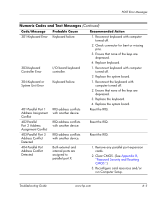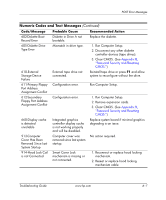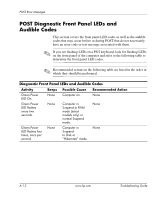HP Dc5000 Troubleshooting Guide - Page 65
run Computer Setup or Windows, Multi-Bay Risers
 |
UPC - 829160313740
View all HP Dc5000 manuals
Add to My Manuals
Save this manual to your list of manuals |
Page 65 highlights
POST Error Messages Numeric Codes and Text Messages (Continued) Code/Message Probable Cause Recommended Action 916-Thermal Sensor from Processor Heatsink is not Connected Processor heatsink cable not connected to system board. Reseat or replace the processor heatsink cable going to the system board. 917-Expansion Riser Riser board not seated or Install riser board if missing or remove not Detected not installed. and reseat to ensure good connection. 919-Front Panel, Multi-Port, and/or Multi-Bay Riser(s) not Detected. Unplug Machine and Install Riser(s). Riser card has been removed or has not been reinstalled properly in the system. Reinsert riser card. 1151-Serial Port A Address Conflict Detected Both external and internal serial ports are assigned to COM1. 1. Remove any serial port expansion cards. 2. Clear CMOS. (See Appendix B, "Password Security and Resetting CMOS.") 3. Reconfigure card resources and/or run Computer Setup or Windows utilities. 1152-Serial Port B Address Conflict Detected Both external and internal serial ports are assigned to COM2. 1. Remove any serial port expansion cards. 2. Clear CMOS. (See Appendix B, "Password Security and Resetting CMOS.") 3. Reconfigure card resources and/or run Computer Setup or Windows utilities. A-8 www.hp.com Troubleshooting Guide