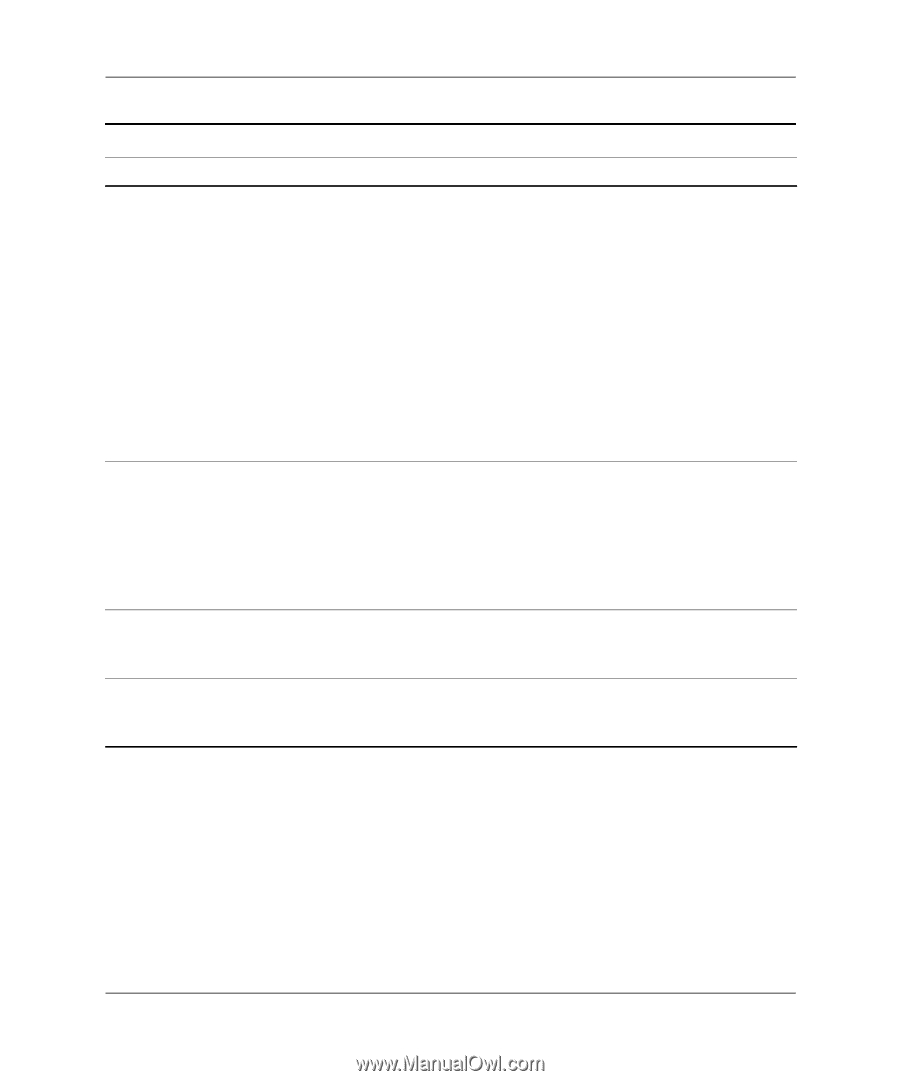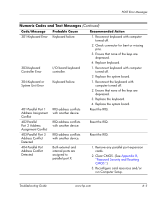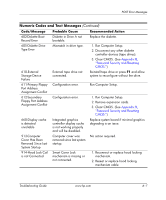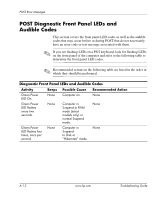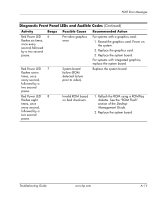HP Dc5000 Troubleshooting Guide - Page 67
Run the Drive Protection System test if, Run Computer Setup. - fan speed
 |
UPC - 829160313740
View all HP Dc5000 manuals
Add to My Manuals
Save this manual to your list of manuals |
Page 67 highlights
POST Error Messages Numeric Codes and Text Messages (Continued) Code/Message Probable Cause Recommended Action 1782-Disk Controller Hard drive circuitry error. Failure 1. Run Computer Setup. 2. Clear CMOS. (See Appendix B, "Password Security and Resetting CMOS.") 3. Check cable seating/jumper settings. 4. Run hard drive diagnostics. 5. Disconnect additional drives. 6. Run the Drive Protection System test if available. 7. Replace the hard drive. 8. Replace the system board. 1800-Temperature Alert Internal temperature exceeds specification. 1. Check that computer air vents are not blocked and the processor cooling fan is running. 2. Verify processor speed selection. 3. Replace the processor. 4. Replace the system board. 1801-Microcode Patch Error Processor is not supported by ROM BIOS. Upgrade BIOS to proper version. 1998-Master Boot Record has been Lost. The previously saved copy of the MBR has been corrupted. Run Computer Setup and save the MBR of the current bootable disk. A-10 www.hp.com Troubleshooting Guide