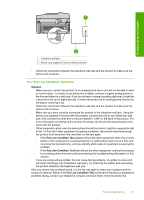HP Photosmart Premium Fax All-in-One Printer - C309 Basics Guide - Page 72
Ring setting is set to All Rings, setting matches the ring pattern for your fax number
 |
View all HP Photosmart Premium Fax All-in-One Printer - C309 manuals
Add to My Manuals
Save this manual to your list of manuals |
Page 72 highlights
Troubleshooting and support Chapter 4 If this did not solve the issue, try the next solution. Solution 7: If you use a distintive ring service, make sure the Distinctive Ring setting matches the ring pattern for your fax number Solution: If you have a special ring pattern for your fax phone number (using a distinctive ring service through your telephone company), make sure that the Distinctive Ring setting on the product is set to match. For example, if the phone company has assigned your number a double ring pattern, make sure Double Rings is selected as the Distinctive Ring setting. NOTE: The product cannot recognize some ring patterns, such as those with alternating short and long ringing patterns. If you are having problems with a ring pattern of this type, ask your phone company to assign a non-alternating ring pattern. If you are not using a distinctive ring service, make sure that the Distinctive Ring setting on the product is set to All Rings. Cause: You had a special ring pattern for your fax phone number (using a distinctive ring service through your telephone company), and the Distinctive Ring setting on the product did not match. If this did not solve the issue, try the next solution. Solution 8: If you do not use a distintive ring service, make sure the Distinctive Ring setting is set to All Rings Solution: If you are not using a distinctive ring service, make sure that the Distinctive Ring setting on the product is set to All Rings. Cause: The Distinctive Ring setting was not set to All Rings (and you were not using a distinctive ring service). If this did not solve the issue, try the next solution. Solution 9: Make sure other equipment on the phone line is not reducing the fax signal Solution: If the product shares the same phone line with other types of phone equipment, such as an answering machine, a computer dial-up modem, or a multi-port switch box, the fax signal level might be reduced. The signal level can also be reduced if you use a splitter or connect extra cables to extend the length of your phone. A reduced fax signal can cause problems during fax reception. • If you are using a splitter or extension cables, try removing them and connecting the product directly to the telephone wall jack. • To find out if other equipment is causing a problem, disconnect everything except the product from the phone line, and then try to receive a fax. If you can receive faxes successfully without the other equipment, one or more pieces of the other equipment is causing problems; try adding them back one at a time and receiving a fax each time, until you identify which equipment is causing the problem. Cause: The fax signal level might not have been strong enough, which can cause fax reception problems. If this did not solve the issue, try the next solution. Solution 10: Clear the memory of the product Solution: If Backup Fax Reception is enabled and there is an error condition on the product, the memory might become full of faxes that have not yet been printed and the product will stop 70 Troubleshooting and support