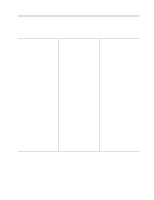IBM 8479 User Reference - Page 29
Choices available from the PXE Boot Agent Utility menu, Network Boot Protocol, Boot Order, Attention
 |
UPC - 087944653912
View all IBM 8479 manuals
Add to My Manuals
Save this manual to your list of manuals |
Page 29 highlights
Choices available from the PXE Boot Agent Utility menu The following choices appear on the PXE Boot Agent Utility menu: • Network Boot Protocol PXE is the default value for this menu item. Note: Do not change this value. There are no other network boot protocols supported. • Boot Order Attention: This option is not supported on this product. To change the boot order, use the Configuration/Setup Utility program. See, "Using the Configuration/Setup Utility program" on page 9 for more information. • Show setup prompt Select this choice to either display the PXE setup prompt or disable it. Disable is the default setting. When this choice is enabled, Press Ctrl+S to enter the setup menu will appear on the screen under the initializing prompt. • Setup time wait menu Select this choice to set the amount of time (in seconds) that the system will pause during initialization for a Ctrl+S input. - 2 seconds (default) - 3 seconds - 5 seconds - 8 seconds • Legacy OS wake up support Select this choice to enable or disable the legacy operating-system wake-up support. - Disabled (default) - Enabled Notes: 1. Use the default setting for Advanced Configuration and Power Interface (ACPI) aware operating systems, such as Windows 2000 and Windows NT. 2. If your server is running a non-ACPI operating system, you must set this selection to Enabled to use the Wake on LAN support. 3. When using a non-ACPI operating system, do not send a wake-up packet to the server while it is turned on. If a wake-up packet has been sent while the server is on and you are unable to turn the server off, see the "Power" section in the "Troubleshooting charts" on page 79 for more information. Chapter 3. Configuring your server 15