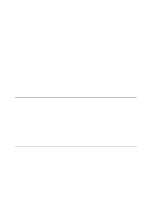IBM 8479 User Reference - Page 70
Ethernet connector, Ethernet:configuring, High performance Ethernet modes
 |
UPC - 087944653912
View all IBM 8479 manuals
Add to My Manuals
Save this manual to your list of manuals |
Page 70 highlights
Pin 4 5 Table 5. Serial connector pin-number assignments. Signal Data terminal ready Signal ground Pin 9 Signal Ring indicator Ethernet connector Your server comes with an integrated Ethernet controller. This controller provides an interface for connecting to 10-MBps or 100-MBps networks and provides full-duplex capability, which enables simultaneous transmission and reception of data on the Ethernet LAN. To access the Ethernet connector, connect a Category 3, 4, or 5 unshielded twistedpair (UTP) cable to the Ethernet (RJ-45) connector on the rear of your server. See "I/O connector locations" on page 51. Note: The 100BASE-TX Fast Ethernet standard requires that the cabling in the network be Category 5. Configuring the Ethernet controller When you connect your server to the network, the Ethernet controller automatically detects the data-transfer rate (10MBps or 100MBps) on the network and then sets the controller to operate at the appropriate rate. In addition, if the Ethernet connector that your server is connected to supports auto-negotiation, the Ethernet controller will set the appropriate duplex state. That is, the Ethernet controller will adjust to the network data rate, whether the data rate is standard Ethernet (10BASE-T), Fast Ethernet (100BASE-TX), half duplex (HDX), or full duplex (FDX). The controller supports HDX and FDX modes at both speeds. The Ethernet controller is integrated on the system board. You do not need to set any jumpers or configure the controller for your operating system before you use the Ethernet controller. However, you must install a device driver to enable your operating system to address the Ethernet controller. The device drivers are provided on the ServerGuide CDs. High performance Ethernet modes Your Ethernet controller supports optional modes, such as teaming, priority packets, and virtual LANs, which provide higher performance and throughput for your server. Teaming mode: Your Ethernet controller provides options, called teaming options. These options increase throughput and fault tolerance when running with Windows NT 4.0 or NetWare 4.1x or later. • Adapter Fault Tolerance (AFT) provides automatic redundancy for your adapter. If the primary adapter fails, the secondary adapter takes over. Adapter fault tolerance supports from two to four adapters per team. • Adaptive Load Balancing (ALB) enables you to balance the transmission data flow among two to four adapters. ALB also includes the AFT option. You can use ALB with any 100BASE-TX switch. • Cisco Fast EtherChannel (FEC) creates a team of two to four adapters to increase transmission and reception throughput. FEC also includes the AFT option. You can use FEC only with a switch that has FEC capability. Teaming requires you to install at least one additional Ethernet adapter. For additional information about the teaming modes, refer to the documentation that comes with these additional adapters. 56 IBM xSeries 200: User's Reference